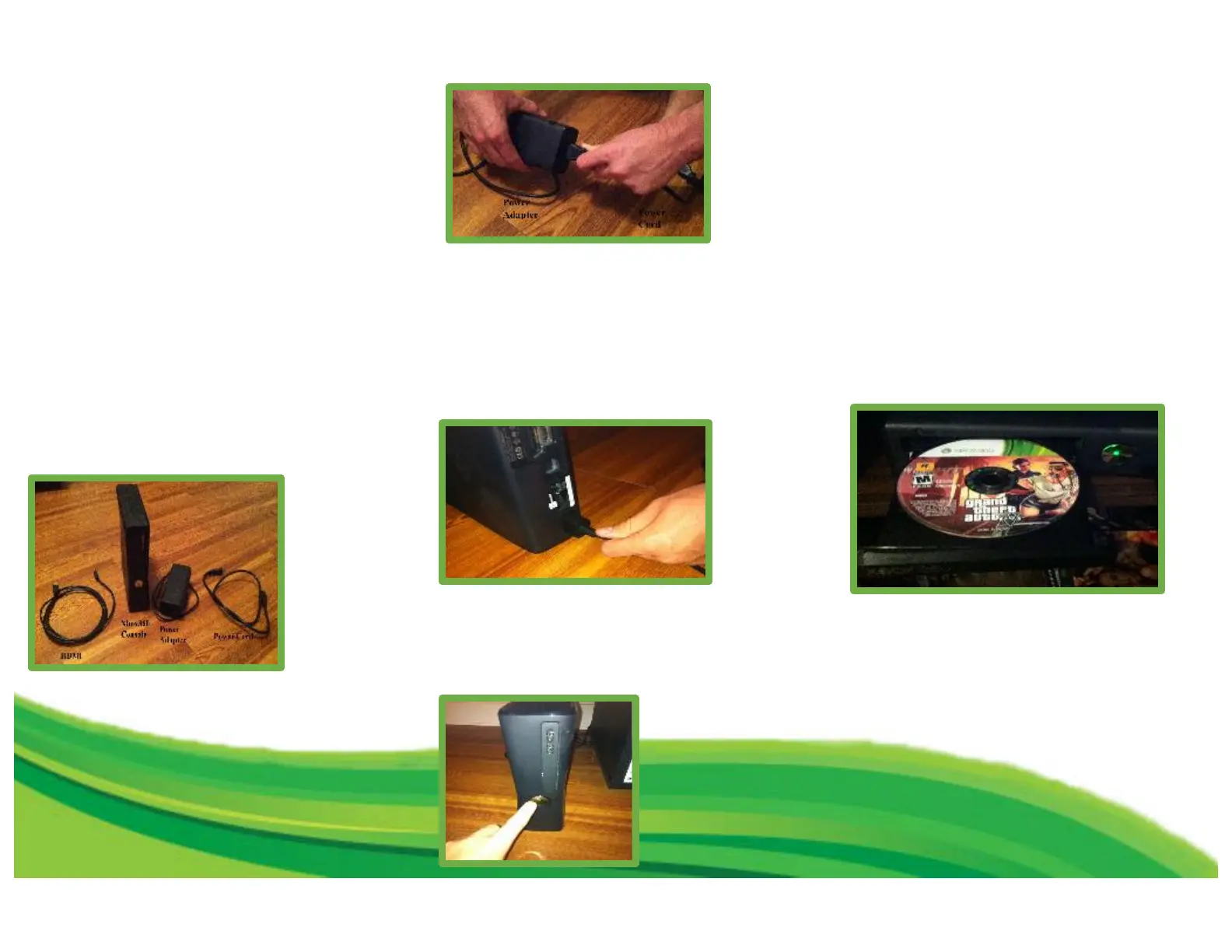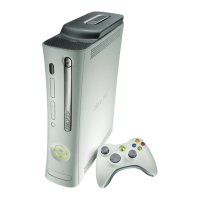This brochure is for setting up your Xbox 360.
To use this brochure you must first buy an
Xbox 360 console and a game.
Materials
You will need the following materials (see fig.
1 for main components):
• Xbox 360
• Power Cords
• AC Power Adapter
• HDMI Cord
• Wireless Xbox 360 Controller(see
layout in fig. 2)
• Xbox 360 Video Game Disk
• Internet Connection
• TV
• Ethernet Cable or Wireless Adapter
Figure 1: Unpacked Xbox and components.
Turning on Your Xbox
Step 1: Unpack your Xbox 360
Step 2: Plug the power cord into the power
adapter.
Figure 2: Connecting power cord to the
adapter.
Step 3: Plug the power cords adapter into
power outlet (see fig. 2).
Step 4: Connect the power cord into your Xbox
(see fig. 3).
Figure 3: Connecting the power cord.
Step 5: Press the power button on the front of
the Xbox 360 console. (A green light should
turn on your Xbox when pressed)
Figure 4: Pressing the power button.
Connecting Xbox to the TV
Step 1: Plug the HDMI cord onto your TV’s
HDMI output.
Step 2: Connect the other end of the HDMI
cord into your Xbox’s HDMI input.
Inserting a Game
Step 1: Press the disk drive button, located
next to the disk drive, to open it.
Step 2: Place the game of your choice into the
disk drive with the game artwork facing you as
seen in figure 5.
Figure 5: Game disk properly inserted in the
disk drive.
Step 3: Press the disk drive button again to
close the disk drive.