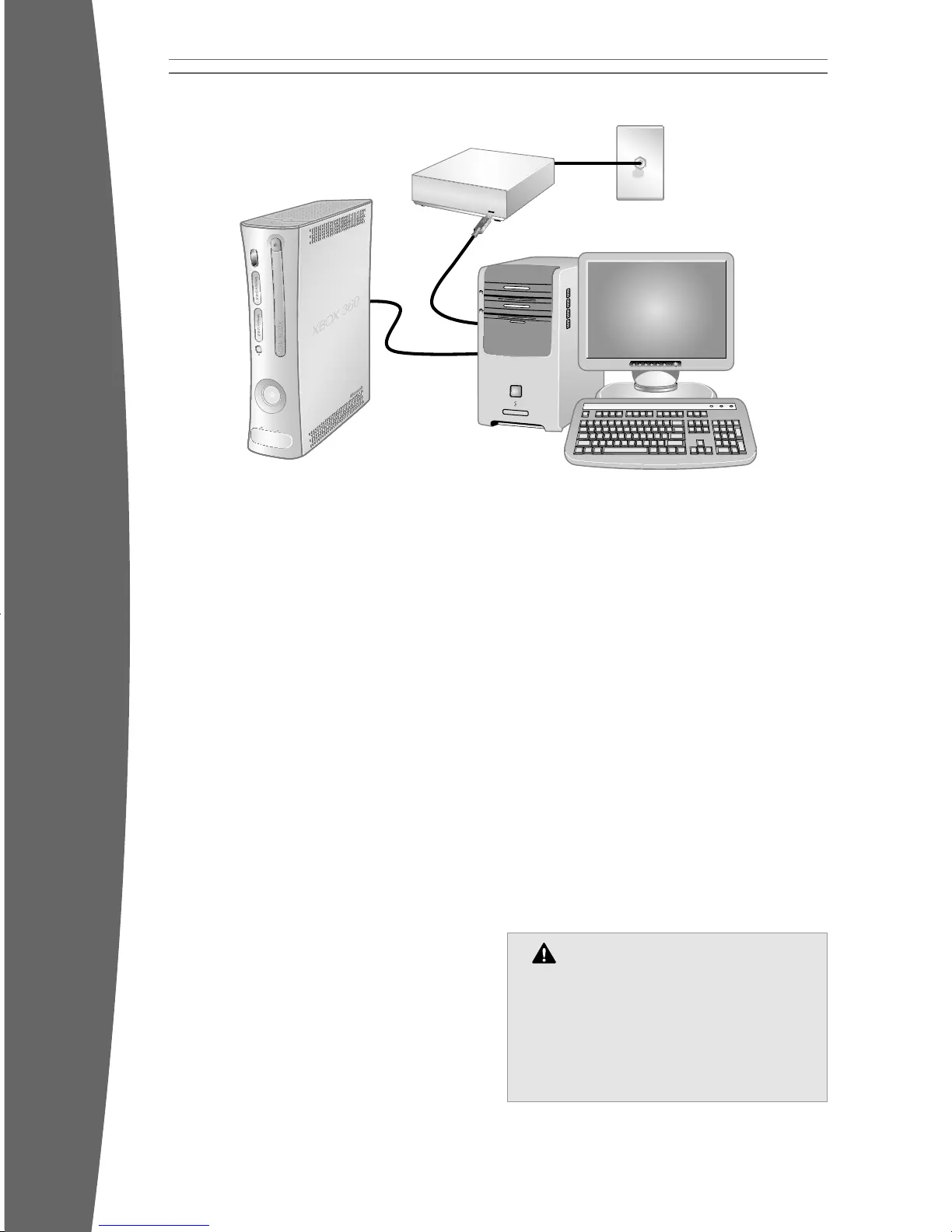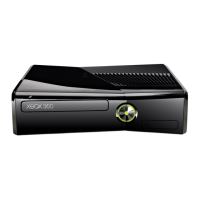Windows ICS Connection
Choose a Windows Internet Connection
Sharing (ICS) connection if you want to share
your high-speed Internet connection with your
PC (or other device), your high-speed modem
uses a USB (not Ethernet) connection or is an
internal PCI modem, and you don’t mind
turning on your PC before playing games on
Xbox LIVE.
To set up a Windows ICS connection:
1 Connect one end of a USB cable to a USB
port on your PC and the other end to a USB
port on your high-speed modem.
2 Connect one end of an Ethernet cable to
the Ethernet port on your PC and the other
end to the Ethernet port on the back of
your Xbox 360 console.
3 Enable Internet Connection Sharing on your
PC.
4 Follow the on-screen instructions. You may
need to enter information provided by your
ISP in the System area of the Xbox
Dashboard.
Troubleshoot Your Connection
If your Xbox 360 console cannot connect
automatically, you may need to manually
congure your network settings in the Xbox
Dashboard. Some Internet service providers
(ISPs) require specic settings, including host
name, MAC address, and ISP user name and
password (for PPPoE authentication). If you
are unsure about whether you need this
information, check with your ISP. For more
information, go to www.xbox.com/setup.
Sign Up for Xbox LIVE
To create your account, select Xbox LIVE
from the Xbox Dashboard and follow the
instructions on the screen.
Communicate on Xbox LIVE
Use the Xbox 360 Headset (sold separately) to
chat and communicate with your friends while
on Xbox LIVE.
Hearing Loss
Extended exposure to high volumes when
using a headset may result in temporary or
permanent hearing loss. Some unapproved
third-party headsets may produce higher
sound levels than approved Xbox 360
Headsets.
Cable/DSL Modem
(USB)
PC
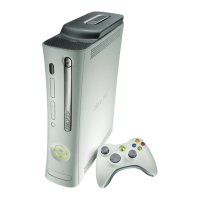