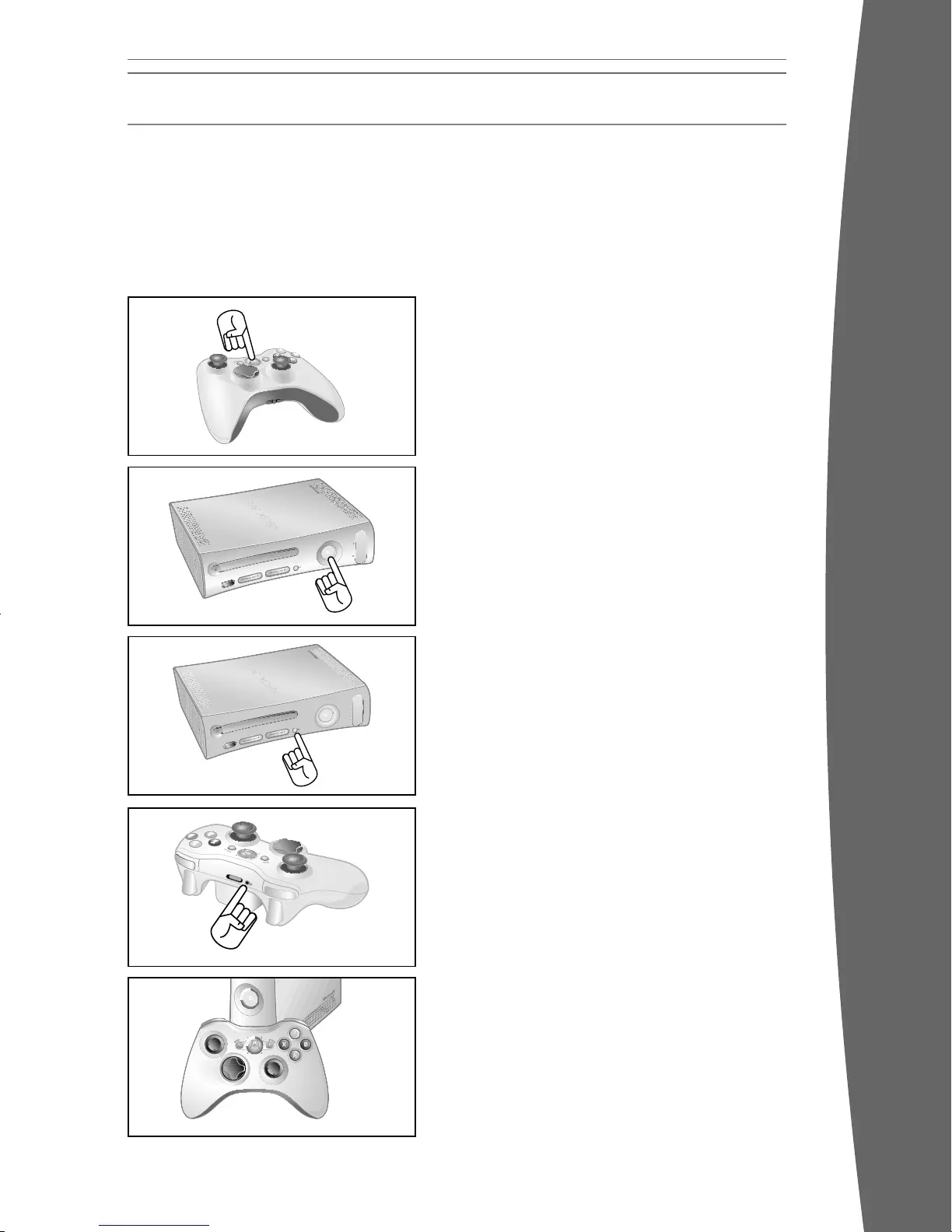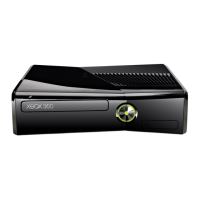Up to four controllers, wired and wireless, can
be actively connected to a console at one
time. Each connected controller gets a
quadrant on the Ring of Light. Before you can
connect a wireless controller, at least one
quadrant must be free (unlit). To disconnect a
wireless controller, press and hold the
wireless controller Xbox Guide button for
three seconds, then choose to turn it off. For a
wired controller, disconnect the cable
connector.
To connect your wireless controller to your console:
1 Press and hold down the Xbox Guide
button until the controller turns on.
2 Make sure the console is turned on. If not,
press the Power button.
3 Press and release the Connect button on
the console.
4 Press and release the Connect button on
the controller.
5 After the Ring of Light on the controller and
console spin and ash once, the controller is
connected. The quadrant that remains lit
indicates the controller’s position.
ADD WIRELESS CONTROLLERS
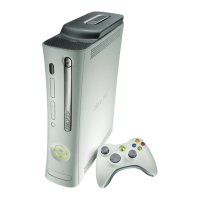