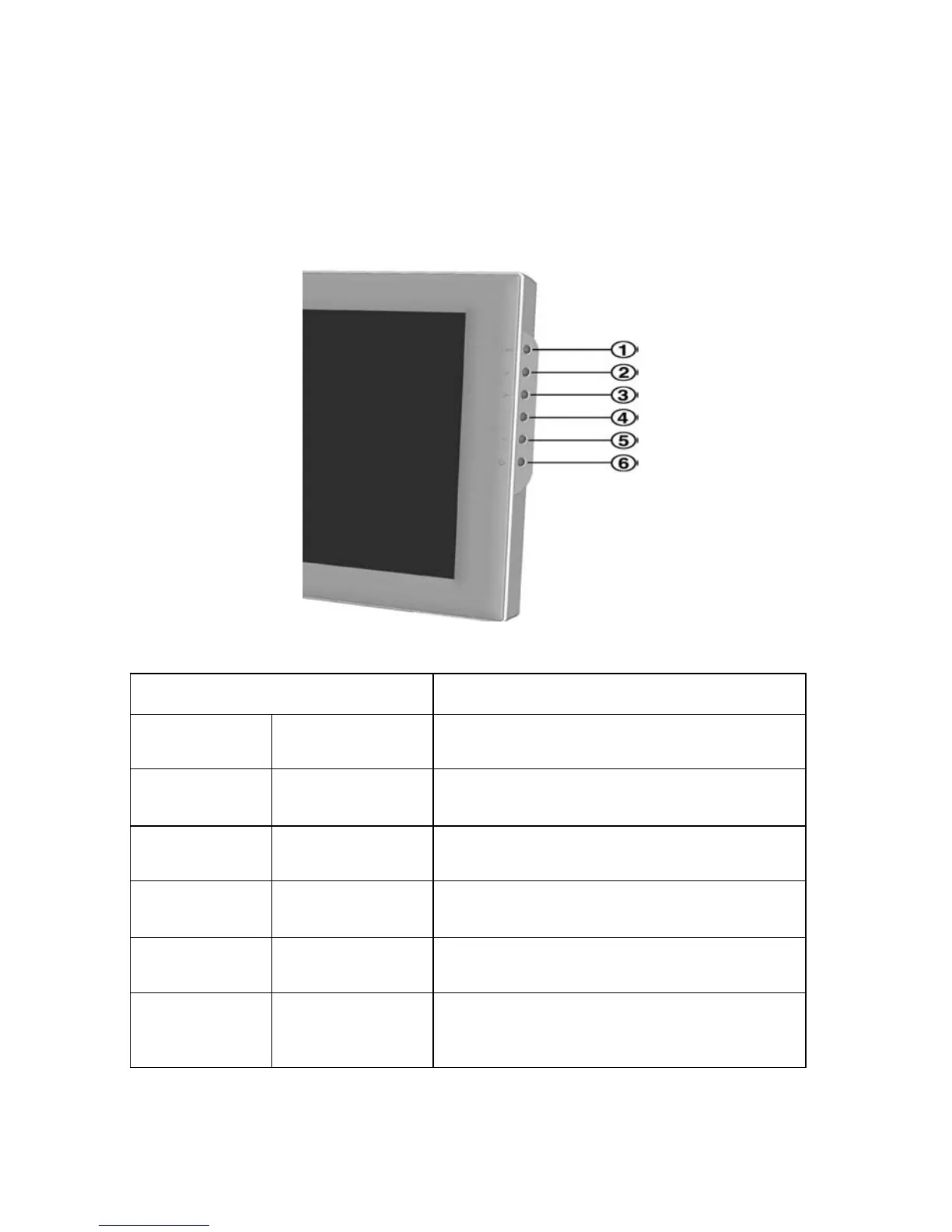9
Chapter 3
Operating the Monitor
Buttons Functions
○
1
AUTO
Automatically adjust image Clock,
Phase, H-Position, V-Position settings
○
2
e
Indicating the cursor movement or
OSD manual selection in decremental
values
○
3
MENU
Pop up OSD Menu or
Enter into sub menu
○
4
f
Indicating the cursor movement or
OSD manual selection in incremental
values
○
5
EXIT
Exit OSD Menu and user setting
saving
○
6
Power Switch
Power ON/OFF the monitor/
Green – Normal operation
Amber – Power Management