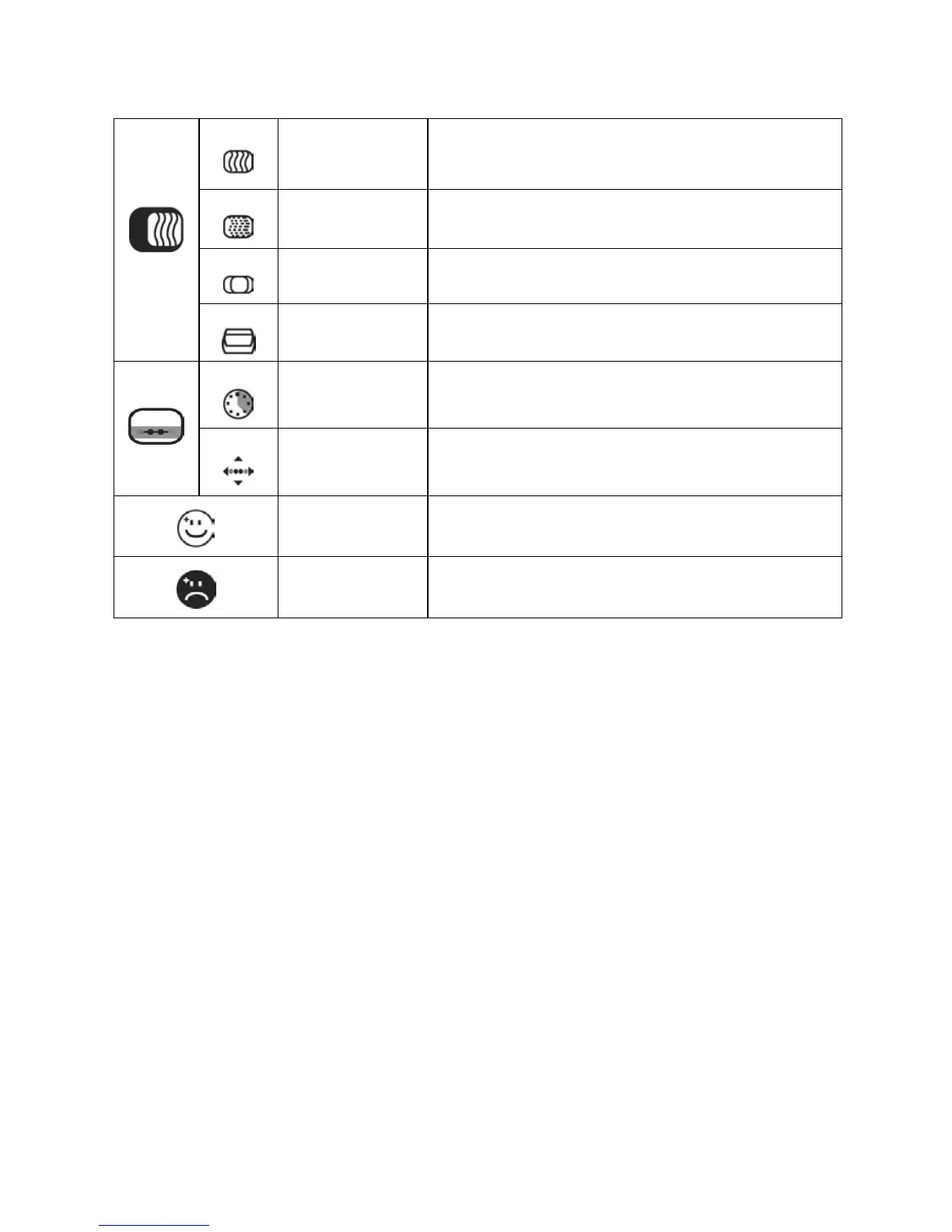12
Clock Adjust To correct flickering text or lines.
Phase Adjust To correct flickering text or lines.
H-Position Adjust screen horizontal position.
V-Position Adjust screen vertical position.
OSD Time Out
Set the length of time an OSD screen is
displayed
OSD Position
Allow you to move the OSD Menu on the
screen
Accept And Exit User setting is saved and exit
Reject And Exit User setting isn’t saved and exit