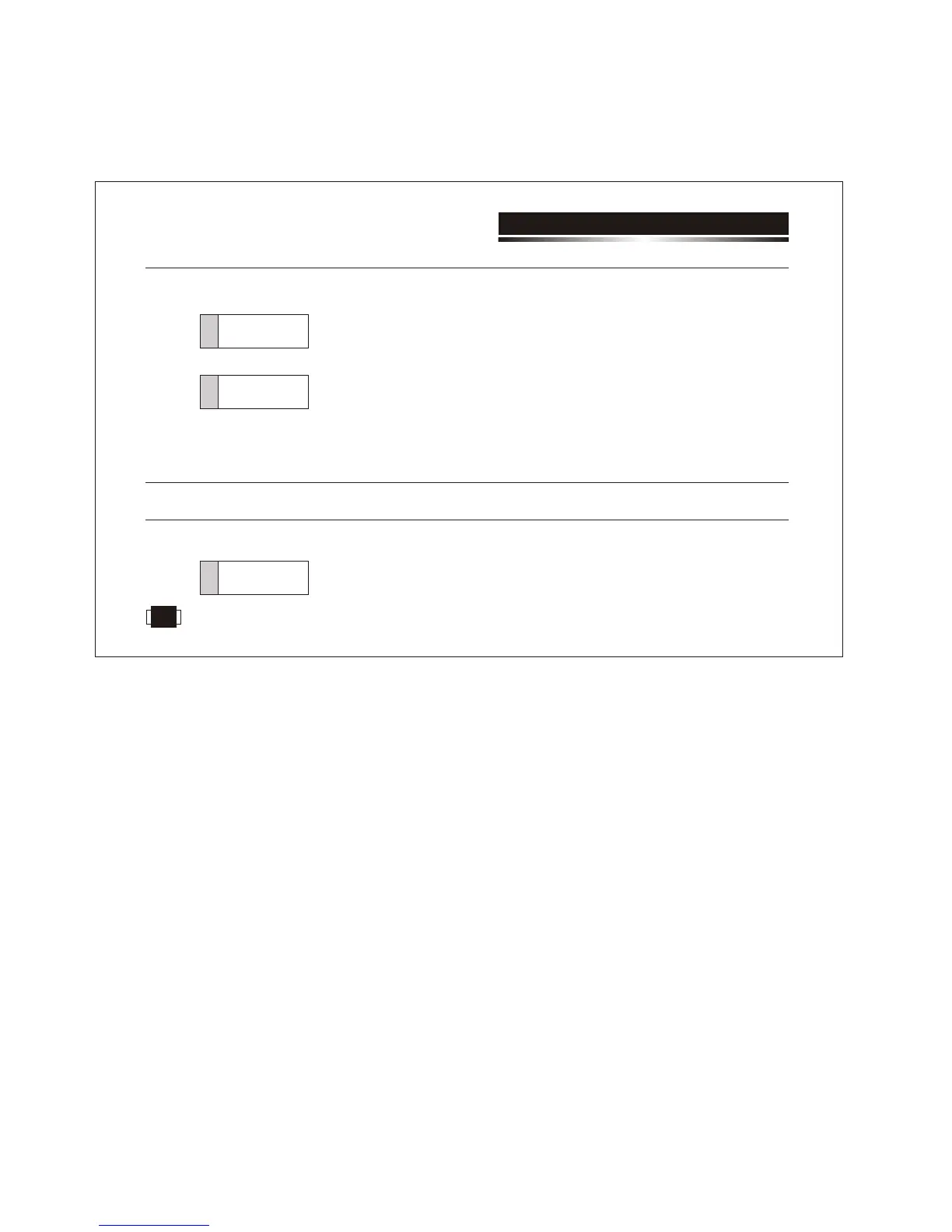TROUBLE SHOOTING
Problem Possible Cause / Action Suggested
1. Main Supply is Normal but:-
a) Inverter is working on battery a) Dead wall socket. Line AC input connections are
loose.
b) Fuse Blown b) Check Charger Fuse at the rear. If blown change it
to 10Amp rating. If fuse still blows call authorised
service engineer.
c) No output from inverter c) Check Circuit Breaker at the Rear. Push the Circuit
Breaker (Reset), to Switch On the output. If it trips
again, call electrician to check shorting/overload in
the load wiring.
2. Inverter trips frequently at inverter mode. The load is more. Reduce the load and reset the
inverter.
3. Inverter Mode but no power:-
a) Overload a) Reduce the load and turn the reset switch on the
front panel ON-OFF-OFF-ON.
LED
Inverter ON
Green LED Glows
LED
Mains Fuse Blown
Red LED Glows
LED
Overload
Red LED Glows
8
