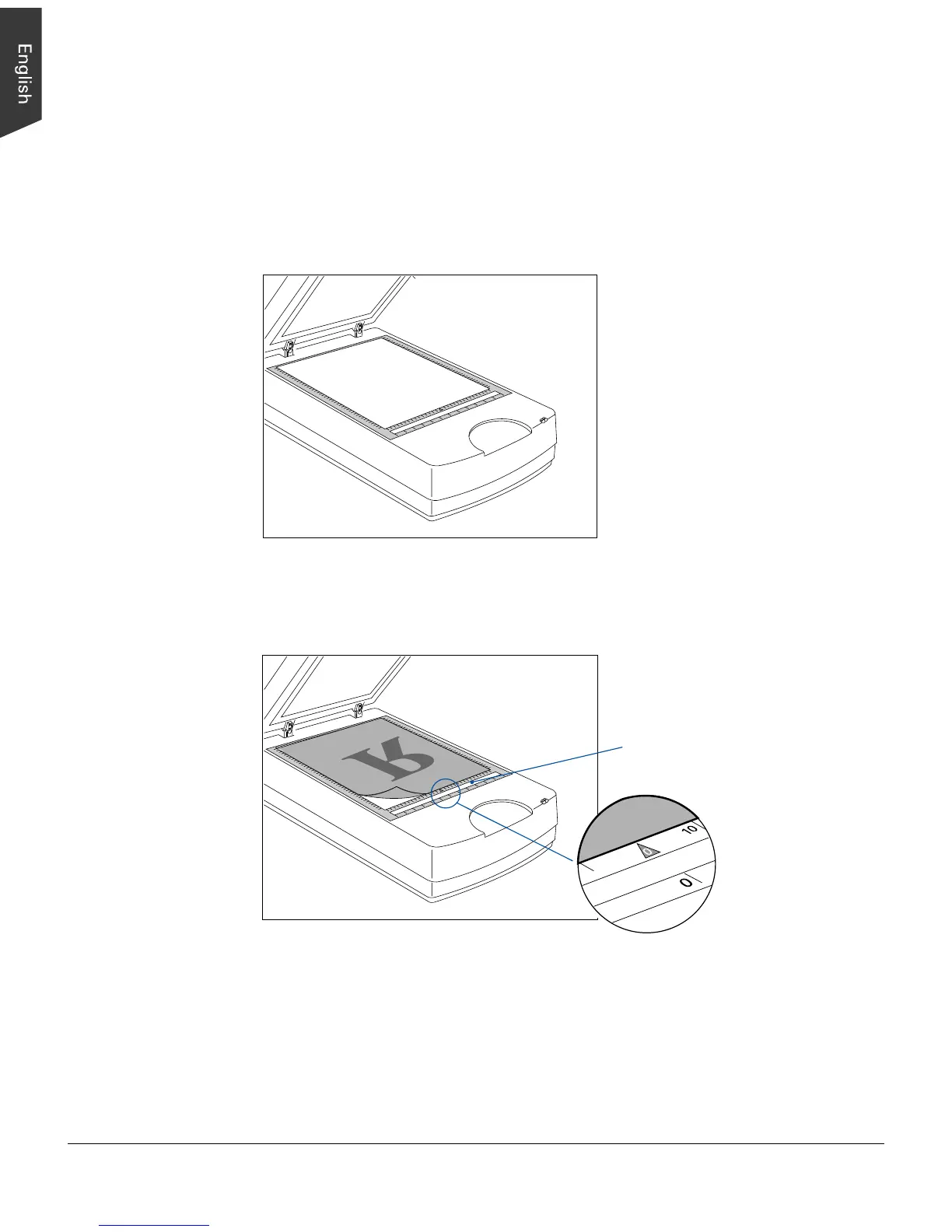12 Microtek TMA1600 Installing and Getting Started
Positioning X-ray originals
The maximum scanning area of X-ray originals is 12" x 16".
Follow the steps below to position X-ray originals:
1. Raise the TMA1600, and make sure that nothing is on the scanner glass surface.
2. Place the X-ray original face down on the scanner glass surface. Center the top of
the X-ray original along the top ruler on the scanner.
2
1
0
3
4
5
6
5
4
3
2
1
3. Gently lower the TMA1600 down onto the scanner glass surface.
2
1
0
3
4
5
6
5
4
3
2
1
Please note that the
calibration window on the
glass surface should be kept
clear and free from any
obstruction during scanning.