Page 3 of 9
2. Technical Parameters
1. Model No.: UHP-15/20MS
2. Machine Dimensions: 706*410*433mm
3. Heat Platen Size: 38x38cm/ 40x50cm
4. Printable Articles Max Size: 400*500*10mm
5. Voltage: 220V/1 Phase; 120V/1 Phase
6. Power: 220V/1.8KW
7. Recommend Setting: 30~280s; 180~210℃.
Time Range: 0~999s
Maximum Temp: 225°C
3. Operating Process
2. Set temperature required
Turn on power switch, temperature
light is ON. The digital display shows
.
Press button, the light is
on (C denotes Celsius). Press
arrows “△” or “▽” to select “℃” or
“℉” (F denotes Fahrenheit)
according to your habits.
Press button, the temp light
is ON. Press Up “△” or Down “▽”
button to set temperature according
to different transfer material.
(Normally 180℃~200℃)
Note: The temperature will be shown
on the controller only after it has
reached to
100℃, it’s normal that there is no
temperature showing right after the
setting.
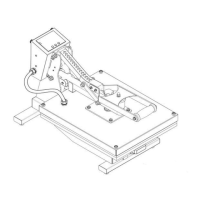
