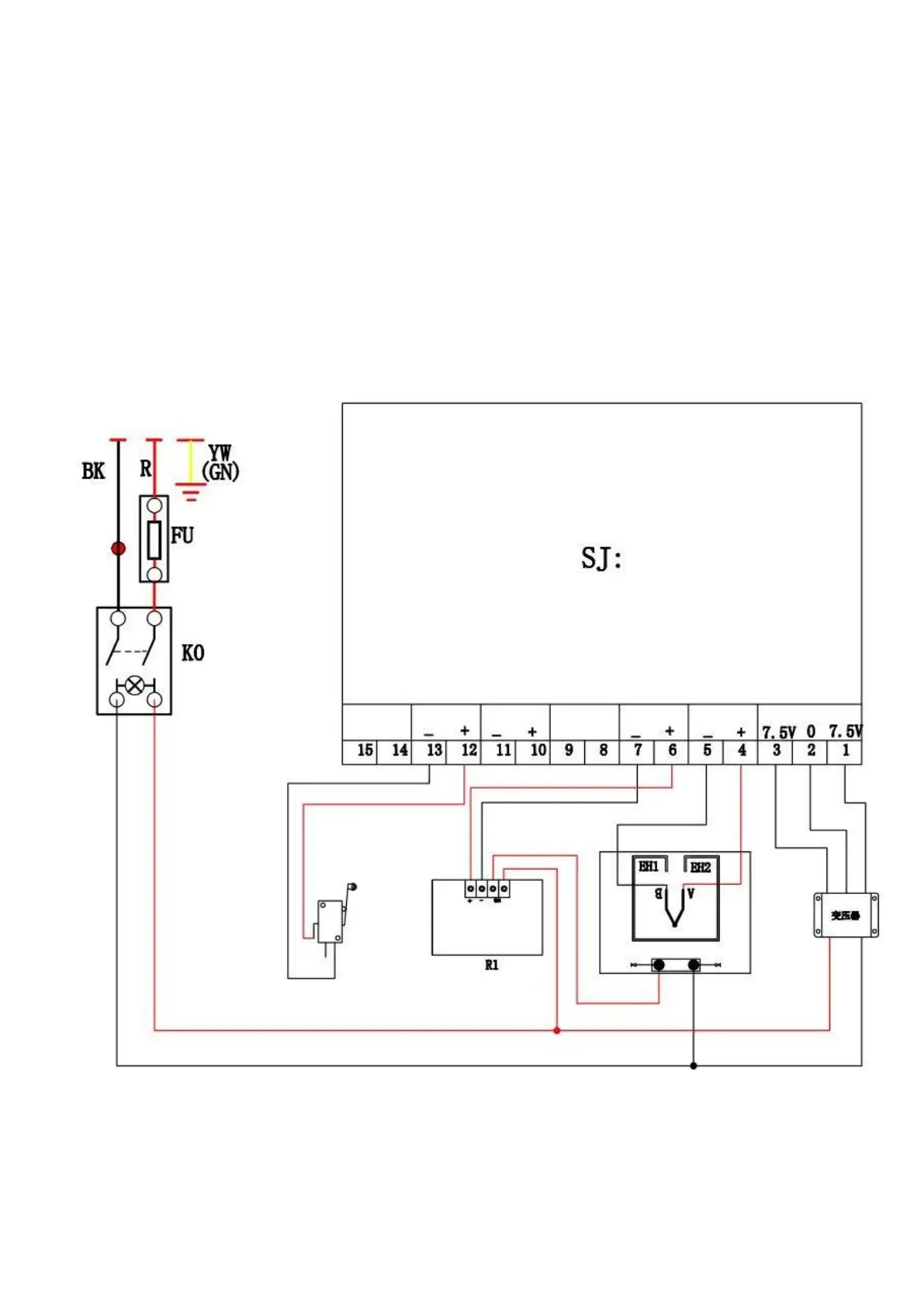Page 7 of 9
7. Troubleshooting for transfer print quality
1. If the print colour is pale: the temperature is too low / the pressure is not correct / or not pressed long enough.
2. If the print colour is too brown or the transfer paper is almost burnt: reduce the temperature setting.
2. If the print is blurring: too much transfer time causes proliferation.
3. If the print colour is different/ partial transfer effect is not good enough: the pressure is not sufficient enough / or not
pressed long enough / or poor quality transfer paper is used.
4. If the transfer paper sticks to the object after transfer: the temperature is too high/ or poor quality printing ink.
8. Circuit Diagram
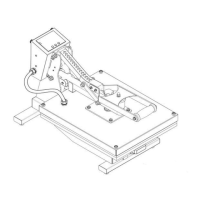