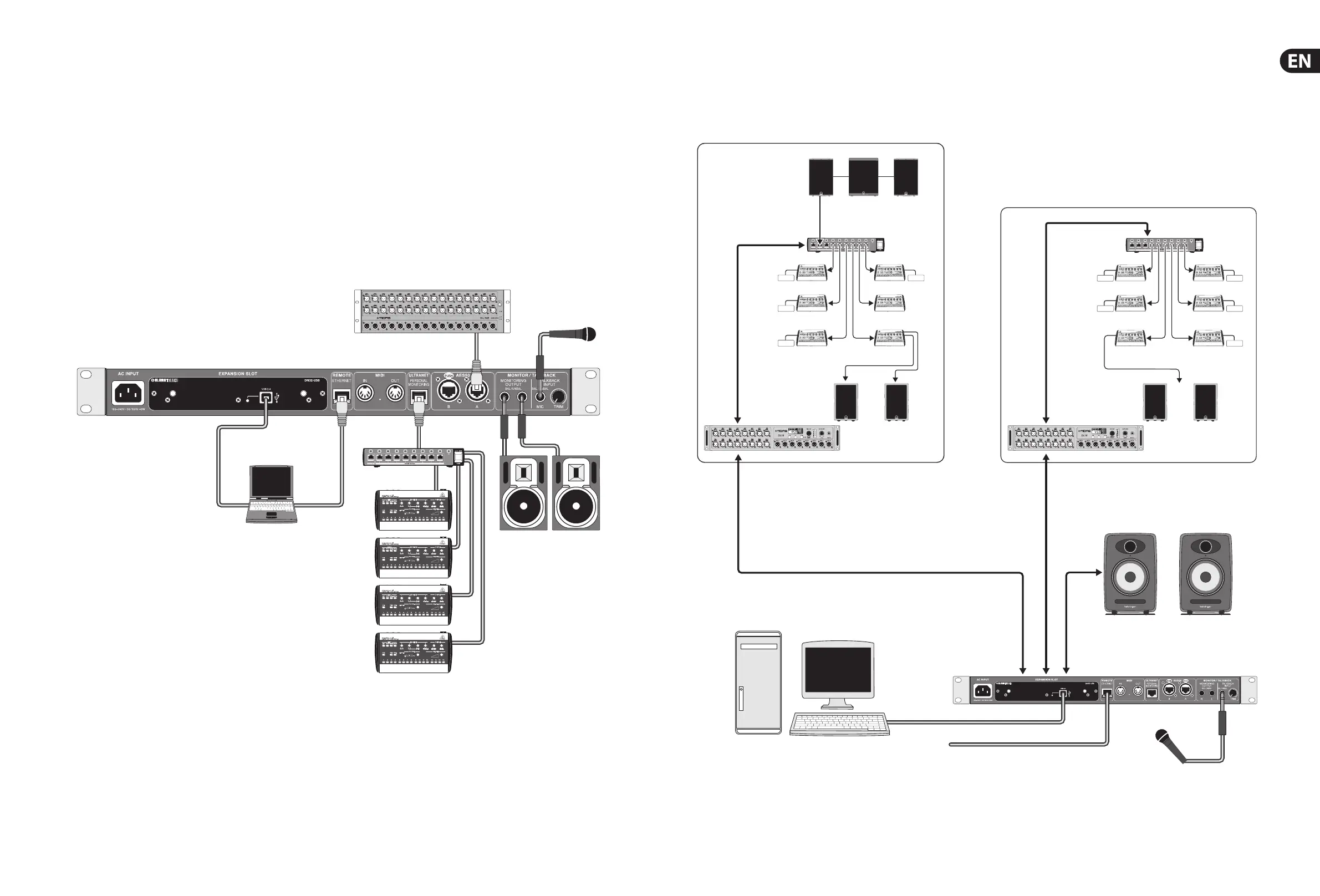11Quick Start Guide10 M32C DIGITAL RACK MIXER
M32C DIGITAL RACK MIXER Hook-up
Step 1: Hook-Up
Basic Connections
Cabling for all AES50 connections between M32C and DL16/DL32 stageboxes:
• Shielded CAT-5e cable, Ethercon terminated cable ends (recommended)
• Maximum cable length 100 meters (330 feet)
TRS
TRS
P16D
B3031A Studio monitors
DL32
P16M
TRS
Multiple Stage Setup with M32C, DL16 snake and P16 Personal Monitor System
P16-D Distributor
Keyboards Percussion
Percussionist
2nd Guitarist
Background Vocal 1
Spare
Background Vocal 2
Background Vocal 3
IEM IEM
IEM IEM
IEM
P16-D Distributor
Drummer
Turbosound M12
active speakers
Vocal 1
POWERPLAY P16-M Digital Personal Mixers
IEM
Bass Player
Guitarist
Voc 1 Floor wedges
Vocal 1
Keyboardist
Phones
IEM
IEM
Control room with M32 Editor to run both stage setups from one
location through the M32C.
Active Studio Monitors
AES50
Supermac
AES50
Supermac
Analogue balanced TRS
P16
Ultranet
P16
Ultranet
Turbosound iQ15 and iQ18S
speakers with Ultranet connectivity
TRS
Talkback mic
