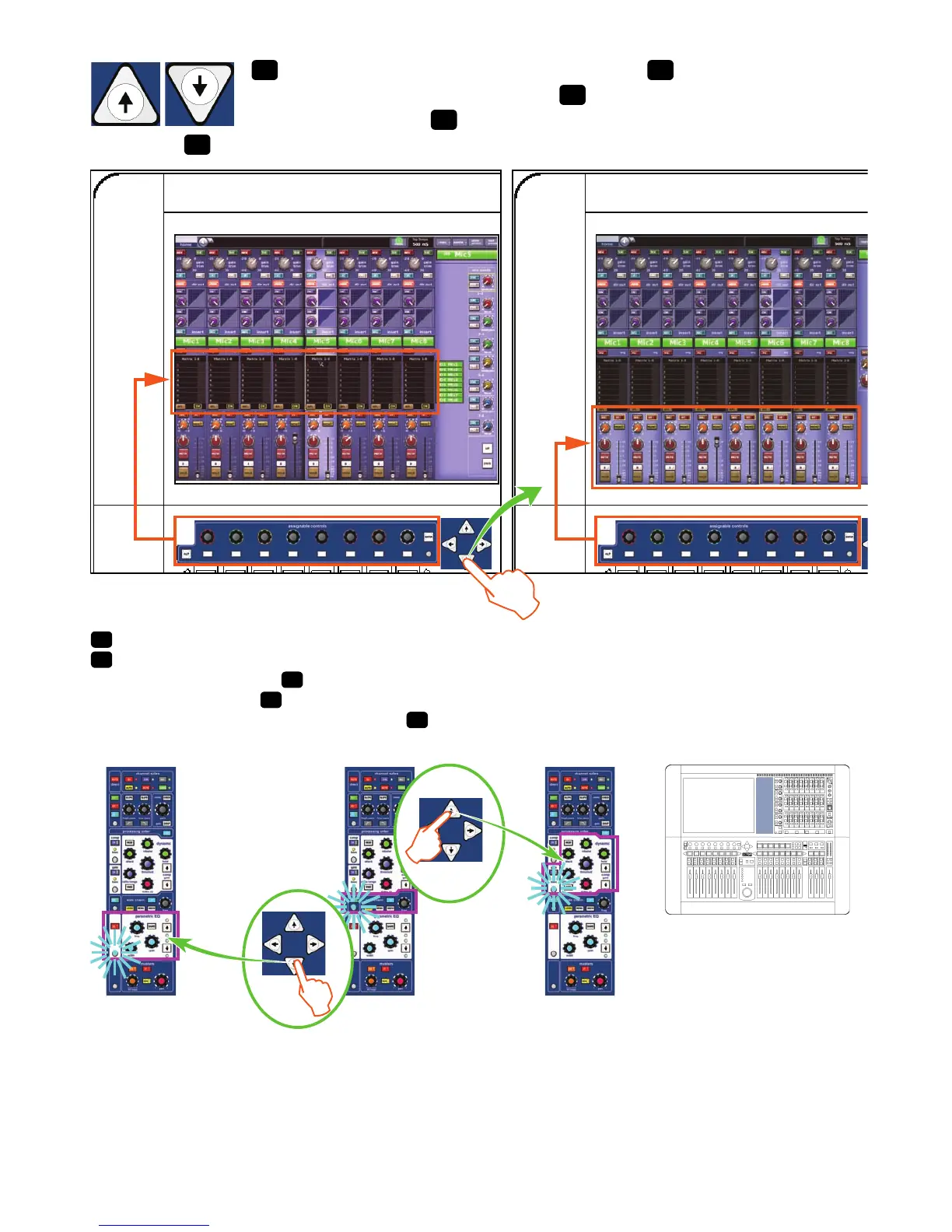22 PRO2 Live Audio System
MUSIC Group IP Limited
To scroll the assignable control assignments Para desplazarse por las
asignaciones de controles asignables Pour faire défiler les affectations de
réglages assignables Para percorrer as atribuições dos controles
atribuíveis Zuordnungen der zuweisbaren Regler scrollen
You can scroll the detail areas if the same type of channel is on the detail area as on the channel faders and a detail is selected.
Puede desplazarse por las áreas de detalles si el mismo tipo de canal está en el área de detalles al igual que en los faders de canal
y tiene un detalle seleccionado. Vous pouvez faire défiler les zones de détail si le même type de voie est sur la zone de détail et
qu’un détail est sélectionné. Pode percorrer as áreas de detalhe se o mesmo tipo de canal está ligado na área de detalhes como
nos faders de canal e se um detalhe for selecionado. Sie können durch die Detailbereiche scrollen, wenn im Detailbereich der
gleiche Kanaltyp wie bei den Kanalfadern vorhanden ist und ein Detail gewählt ist.
