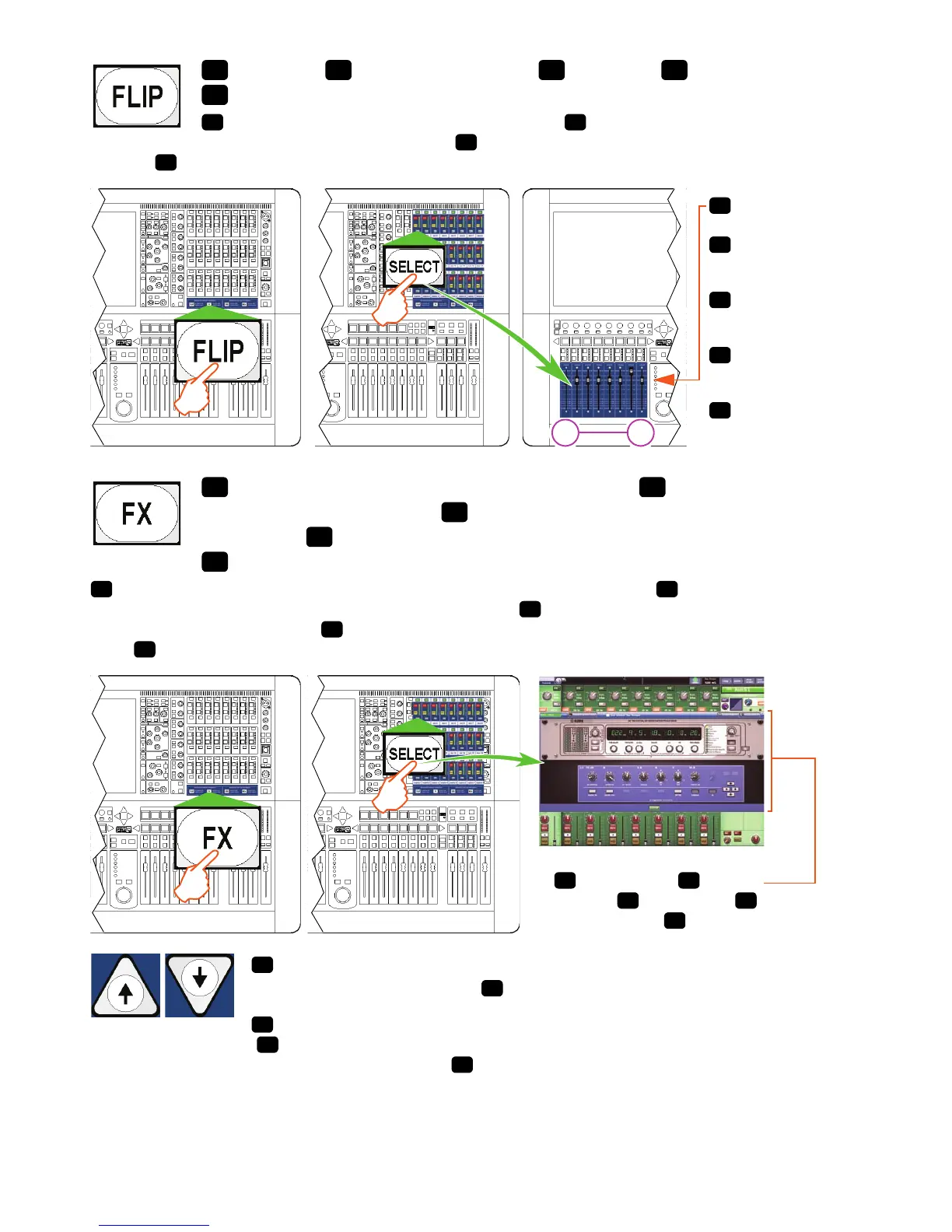28 PRO2 Live Audio System
MUSIC Group IP Limited
Flip mode Modo de intercambio Mode Flip Modo Invertido (Flip)
Flip-Modus
To change the mix bus levels via the channel bay faders. Para cambiar los niveles de bus de mezcla a
través de los faders del bloque de mezcla. Para alterar os níveis de mixagem bus através de bay faders de
mixagem. Mix-Bus-Pegel via Mix-Bay-Fader ändern.
To open the effects window on selecting an output Para acceder a la ventana
de efectos al elegir una salida Pour ouvrir la fenêtre des effets lors de la sélection
d’une sortie Para abrir a janela de feitos ao selecionar uma saída
Effektfenster beim Wählen eines Ausgangs öffnen
Provided an effect is patched to an output, you can open its window on selecting the output. Suponiendo que un efecto esté
conectado a una salida, podrá acceder a esta ventana al elegir la salida. Si l’effet est affecté à une sortie, vous pouvez ouvrir sa
fenêtre lors de la sélection de la sortie. Desde que um efeito seja colado a uma saída, você pode abrir a sua janela selecionando a
saída. Wenn ein Effekt auf einen Ausgang geschaltet ist, können Sie das Effektfenster beim Wählen des Ausgangs öffnen.
If there is more than one effect patched to the output, you can use the up and down arrow buttons to
scroll through the effects in rack order. Si hay más de un efecto conectado a la salida, podrá usar los
botones de flecha arriba y abajo (cursores) para desplazarse por los efectos siguiendo el orden del rack.
S’il y a plus d’un effet affecté à la sortie, vous pouvez utiliser les flèches Haut/Bas pour faire défiler les
effets dans l’ordre du Rack. Se existe mais do que um efeito colado à saída, você pode usar os botões das setas para cima e para
baixo para percorrer através dos efeitos por ordem numérica. Wenn mehr als ein Effekt auf den Ausgang geschaltet ist, können Sie
mit den Auf/Ab-Tasten in der Rack-Reihenfolge durch die Effekte scrollen.
Faders adjust the mix bus
send levels
Los faders ajustan los
niveles de envío del bus de
mezcla
Les Faders déterminent les
niveaux de départ des bus de
mixage
Faders ajustam os níveis de
transmissão de mixagem bus (mix
bus send)
Fader regeln die Send-
Pegel des Mix-Bus
