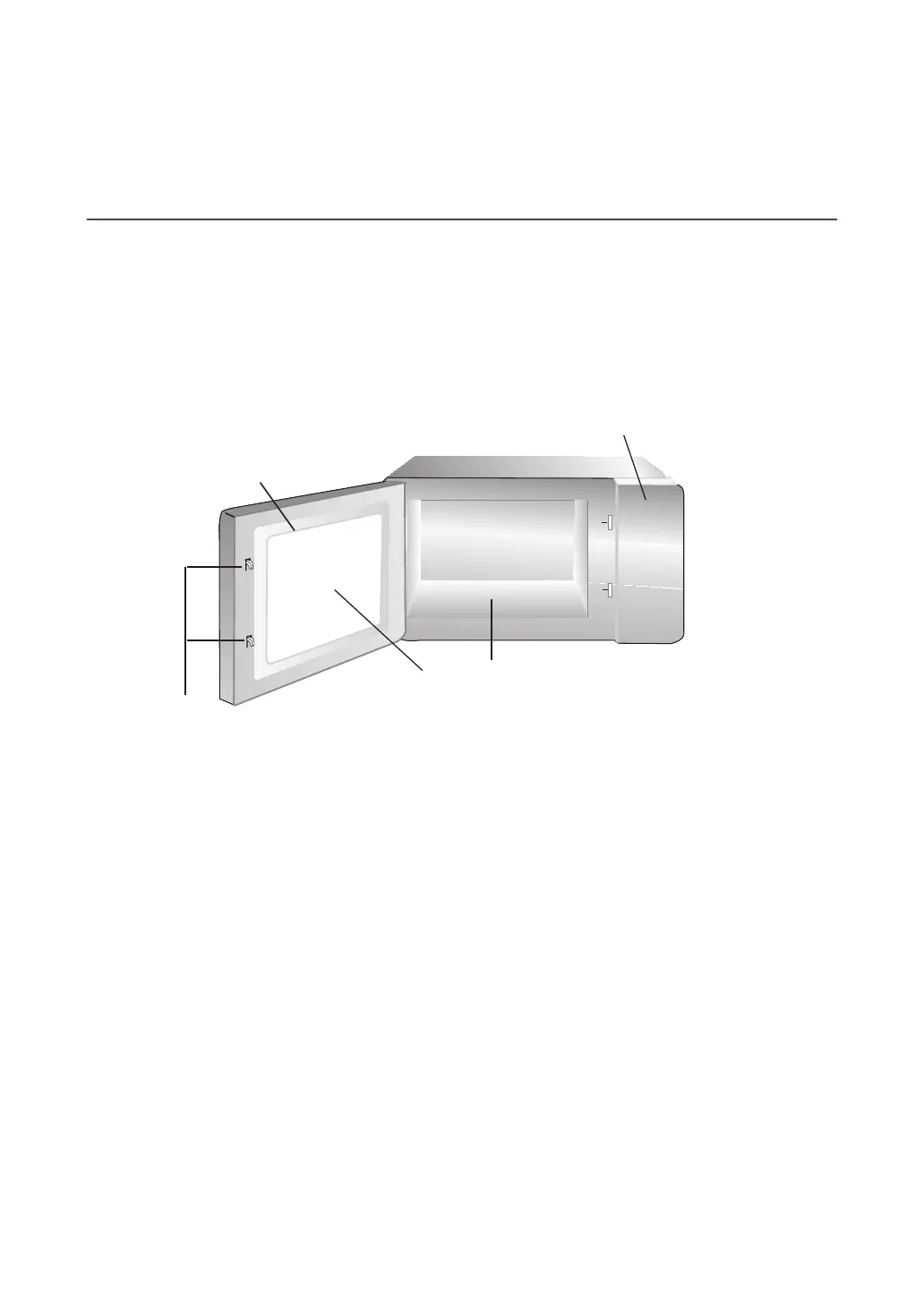SETTING UP YOUR OVEN
9
A) Control panel
B) Observation window
C) Door assembly
D) Safety interlock system
E) Ceramic Bottom Plate
Names of Oven Parts and Accessories
Remove the oven and all materials from the carton and oven cavity.
Your oven comes with the following accessories:
Instruction Manual 1
C
A
B
D
E
Note: 1) Don't press the ceramic bottom plate forcibly.
2) Take and put the utensils gently during the operation in order to
avoid damage to the ceramic bottom plate.
3) After using, don't touch the ceramic bottom plate by hand in order to
avoid high temperature scald.
