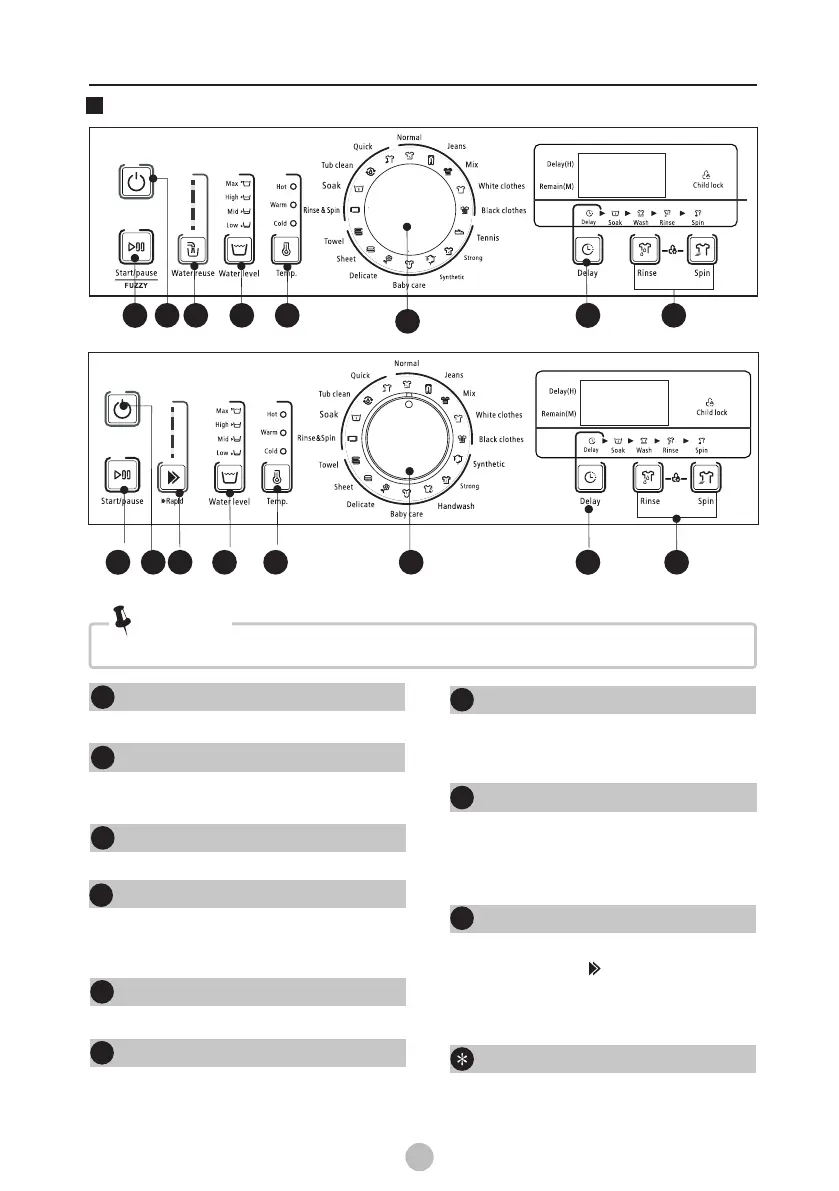Control Panel
10
14
OPERATIONS
On/Off
Product is switched on or off.
Start/Pause
Press the button to start or pause the
washing cycle.
Program
Available according to the laundry type.
Note!
• The chart is for reference only, Please refer to real product as standard.
1
1
3
1
2
4
5
Press the button to regulate the hot 、warm、
cold water for wash .
Press the Rinse button & the Spin
button to select rinse times & spin time
respectively youwant to store.
After choosing a program, the user can press
Rapid button (the light up) to start the
function, making the program shorter and
good washing performance. Press the Rapid
button again to cancel this function.
Rinse &Spin
Delay
Press the button to preset delay time.
6
Temp.
7
Water Level
After program selection, press the water level
button to select the proper water level for
wash.
8
Press the button ,the function will turn
on ,the machine will wait for the user to
release the water when the last rinse end
and before draining water.
Use ECO to reduce energy consumption
it will increase the program duration time.
ECO
1
2
4678
5
Rapid
Water Reuse
9
31
2
4679
5
or
ECO
3