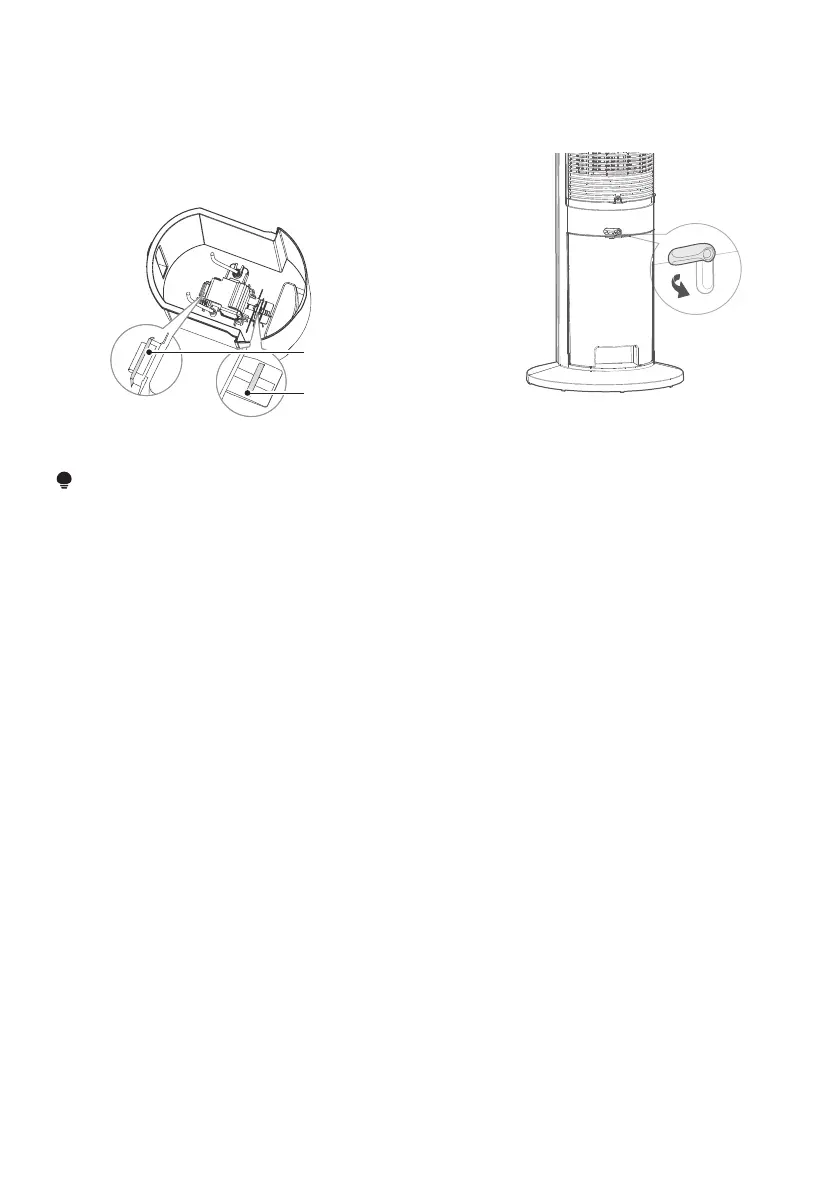NOTE
6
After feeding water or cleaning the
water tank, install the water pump
module in the water tank. Insert front
hook into the slot of the water tank,
and then rotate rotary knob in “—”
shape clockwise for 90°, and close it
as shown in the figure.
7
Push the water tank inside slowly,
and stir the water tank buckle to lock
it up.
Rotary knob
in “—” shape
Insert front hook
into the slot
• Please clean up water accumulated at the bottom of the water tank in a timely manner
when the product is left unused.
• Please remove the power plug when feeding water and cleaning.
• Please make sure that the water pump module is fixed in position before startup.
Random displacement of the water pump module can cause the abnormalities of the
product in cool wind function.
• Feeding water:
Separate water pump module, and fully pull out the water tank, to feed water or clean
the water tank.
10
