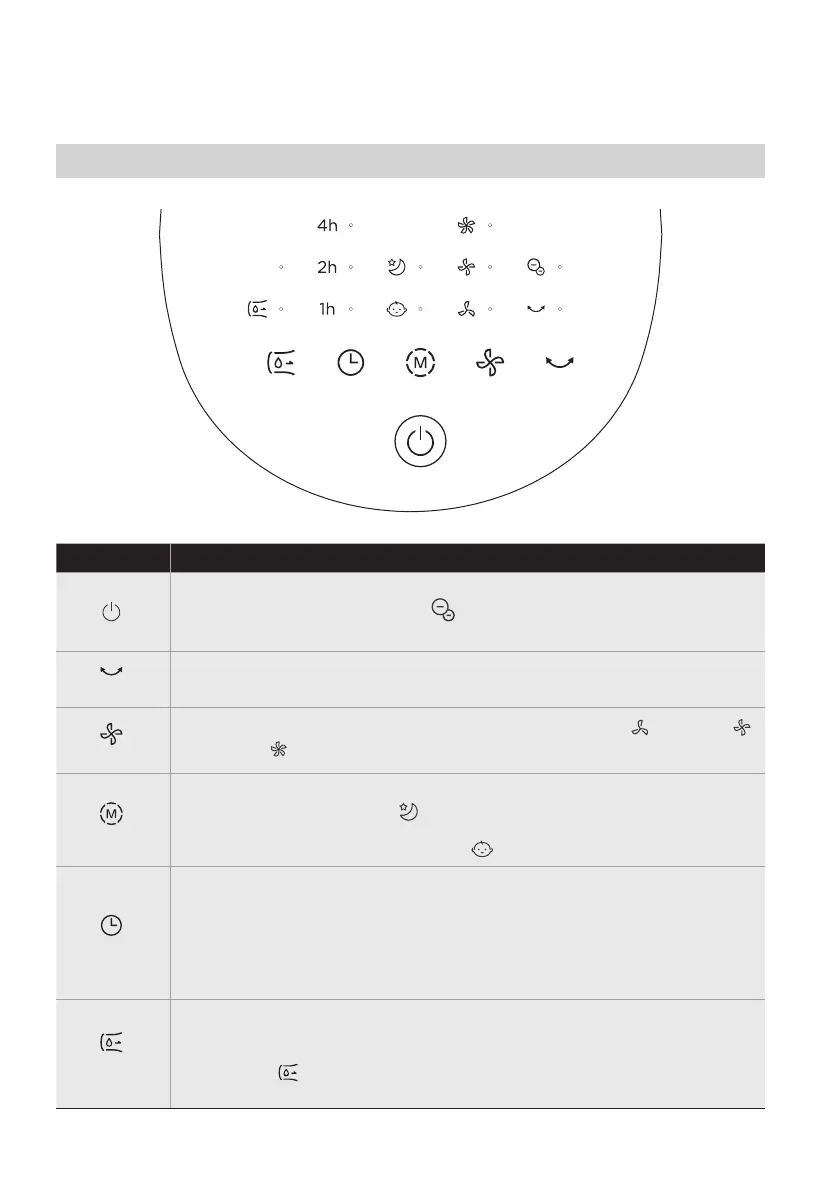OPERATION INSTRUCTIONS
Function descriptionButton
●
●
Operating instructions of the machine body
COOLER TIMER MODE SPEED OSC
OSC
SPEED
MODE
TIMER
COOLER
Product starts or stops.
The anion indicator light is on when the product is on, and the
light is off when the product is turned off .
●
●
Short press this key to choose from three wind types:Normal
wind (3 gears, wind speed indicator light on),Sleep wind (2
gears, sleep wind indicator light on),
Baby wind (1 gear, baby wind indicator light on).
●
●
In the startup state, press this key, the indicator light will be on,
and briefly press this key to set the timed shutdown time (press
1-2-3 ·· - 7-0-1 ··· cycle)
In standby mode, press this key, the indicator light will be on ,
and briefly press this key to set the reserved startup time (press
1-2-3 ·· - 7-0-1 ··· cycle)
●
●
Press briefly in the power on state to turn on or turn off the cool
air. In dry or hot weather, turn on the cool wind function for
better experience.
If the indicator light flashes, please add water in time and
briefly press again to turn on this function.
●
Touch this button to start/stop the swing.
●
Short press this button to switch wind speed, low , medium ,
high .
12
