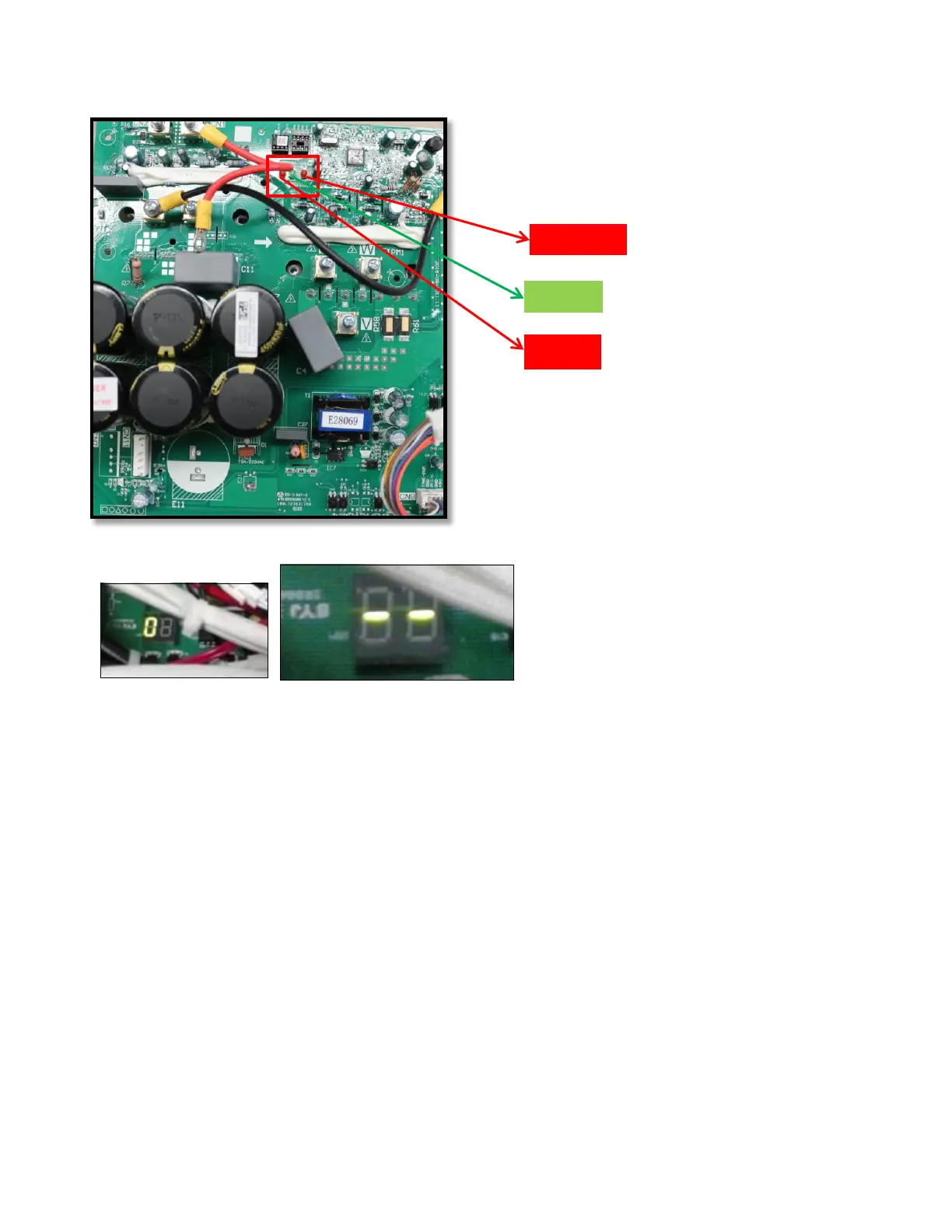Pic 1: Use a multimeter to test the
DC voltage between 2(old: L2) port
and S port of outdoor unit. The red
pin of multimeter connects with
2(old: L2) port while the black pin is
for S port.
When AC is normal running, the
voltage will move alternately
between positive value and
negative value.