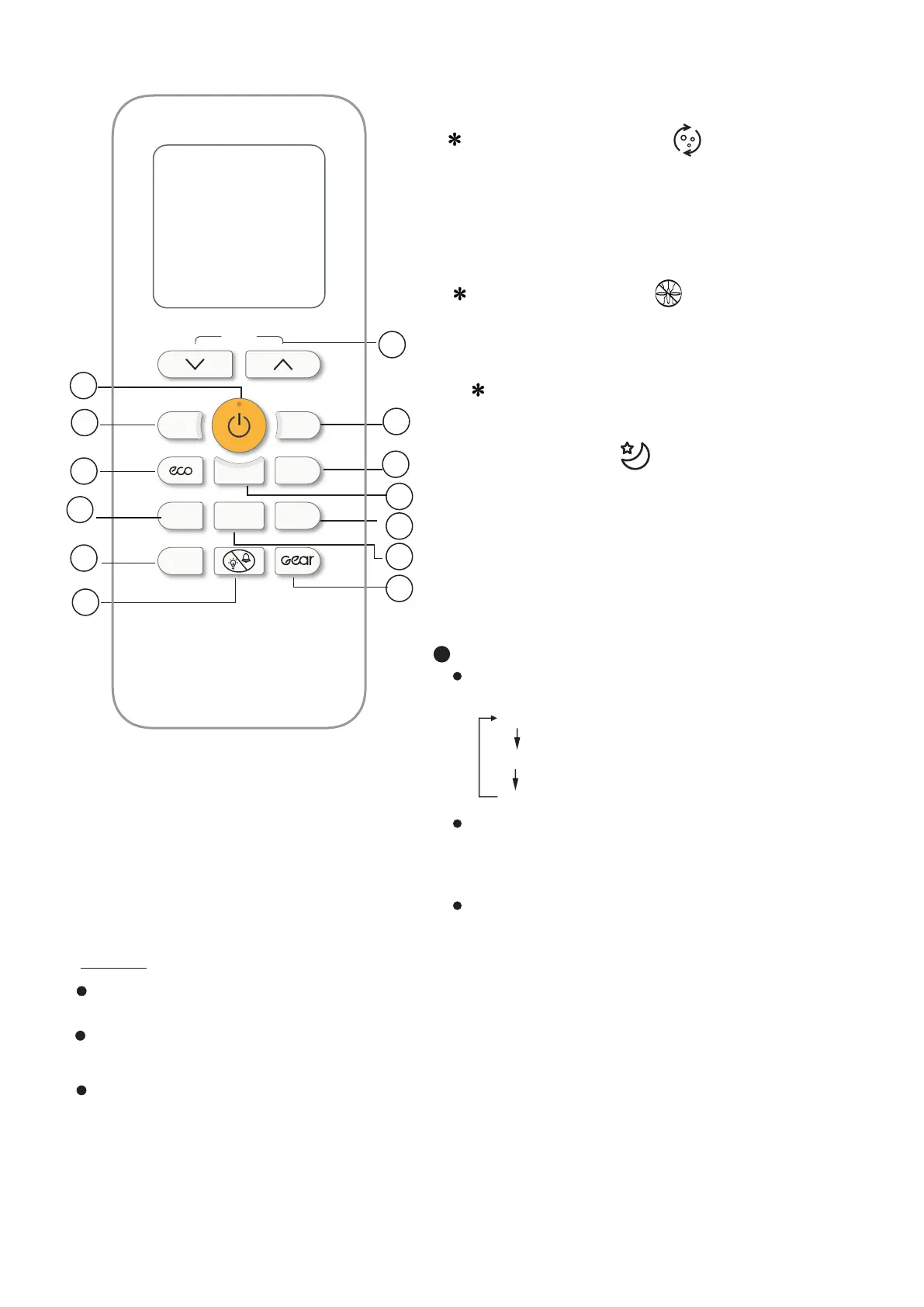52
in FAN or DRY mode.
13
Gear Button
Press this button to enter the energy efficient
mode in a sequence of following:
75% (up to 75% electrical energy consumption)
50% (up to 50% electrical energy consumption)
Previous setting mode
T
urn off the unit or activate ECO, sleep, FP,
Super, Silent or Self clean function will
cancel the electrical energy consumption
control function.
This function is only available under COOL
mode.
NOTE:
Buttons design is based on typical model and might be slightly different from the
actual one you purchased,the actual shape shall prevail.
All the functions described are accomplished by the unit. If the unit has no this
feature, there is no corresponding operation happened when press the relative
button on the remote controller.
,,
,,
,,
When there are wid
,,
e differences between Remote controller I
,,
llustration and
USER'S MANUAL on function description, the description of USER'S MANUAL
shall prevail.
,
,
2
9
10
11
12
13
8
Temp
Mode Fan
Swing
Direct
OK
Timer
Super
Options
1
4
5
3
6
7
( Indicate optional functions)
SLEEP function( )
The SLEEP function is used to decrease
energy use while you sleep (and don
,
t need
the same
temperature settings to stay
comfortable). This function can only be
activated via remote control.
Note: The SLEEP function is not available
SELF CLEAN function( )
Under SELF CLEAN mode, the air
conditioner will automatically clean and
dry the Evaporator and keep it as fresh
for the next operation. It is not available
under heating or fan mode.
Repellent function( )
The mosquito repellent module will be
activated which generate some frequency
sound to scare off mosquito.