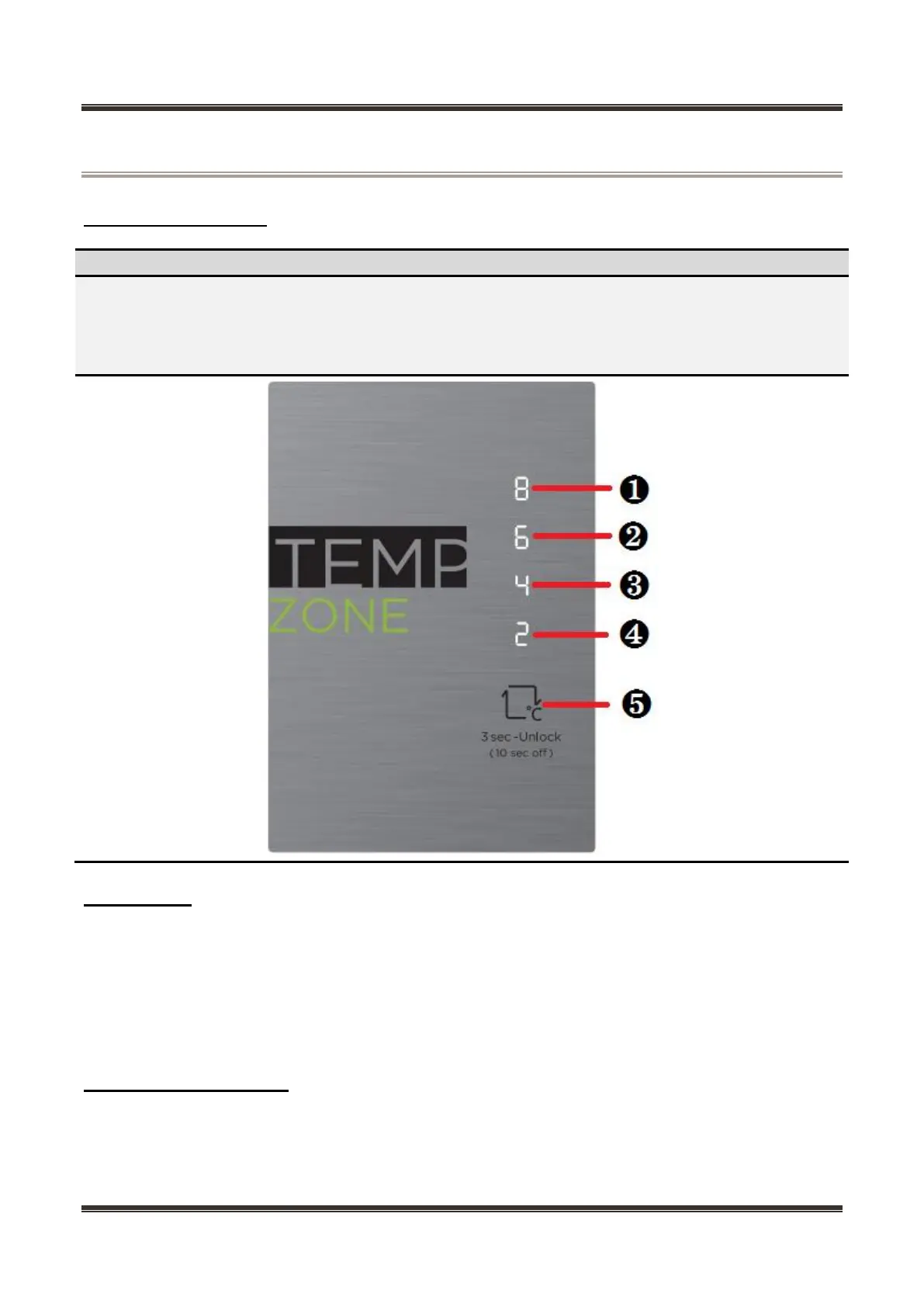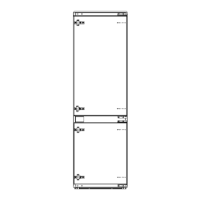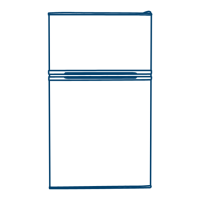Service Manual_2018-V2.0
39
10. Function and operation
10.1 Operation panel
❶ One gear
❷ Two gear
❸ Three gear
❹ Four gear
10.2 Display
At the first time of power-on, the display screen will be bright for 3 seconds and then according to
the three gear to show operation
Normal operation display:
1)When failure occurs, the corresponding LED light group will display fault code (circular display);
2)If no failure occurs, the current operation gear will be displayed.
10.3 Setting of the gear
Press the gear setting button ‘SET’ once, the gear will be changed once; 30 seconds after setting
the gear, the refrigerator will be running in accordance with the set value.
The gear can be set to: (Setting the gear from one to four the set temperature will be lower to higher
and it can be set circularly)
