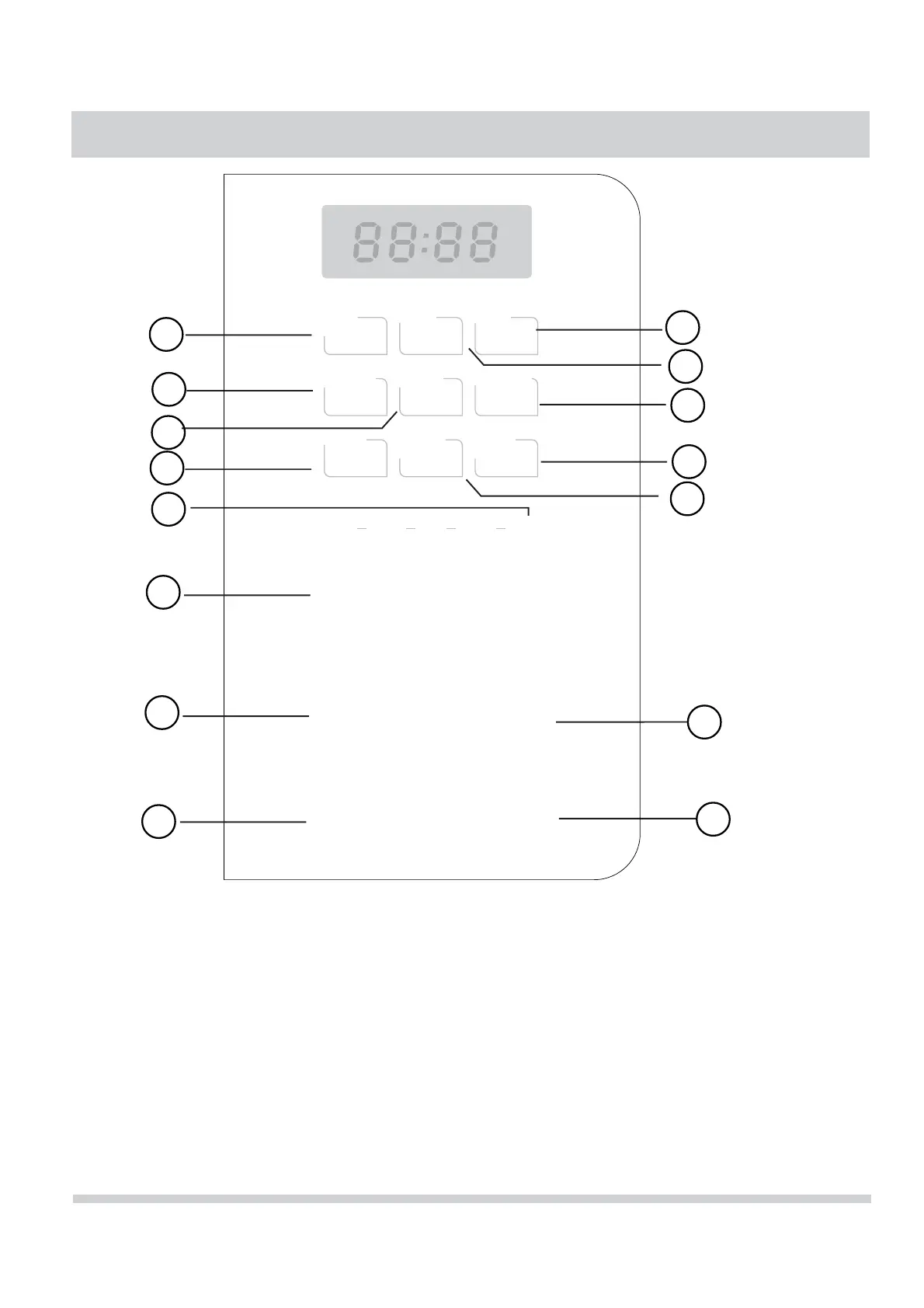9
CONTROL PANEL
11
1
2
5
4
6
9
7
10
12
14
15
8
13
(11) Power Level (10 power levels available)
(12)
+30 sec
(13)
(14)
Stop/Cancel
(15)
Surface Light ~ Press this pad to turn the
surface lights on or off.
(1) Popcorn
(2) Beverage
(3) Potato (1-3 potatoes)
(4) Reheat (3 different settings)
(5) Defrost (by time or weight)
(6) EasySet (3 instant key settings)
(7)
(8) Clock
(9) Timer
(10) Cook Time
startstop
cancel
exhaust
hi·lo·off
light
on·off
clock
popcorn
potato beverage
reheat
defrost
wt/time
power
level
+ 30 sec
timercook
time
ready
set
0
1
3
2
98
7
6
5
4
3
START/
Exhaust (High/Low/Off) ~ Use to turn the
Numeric pads (0 thru 9)
exhaust fan on, off, or to adjust fan speed.