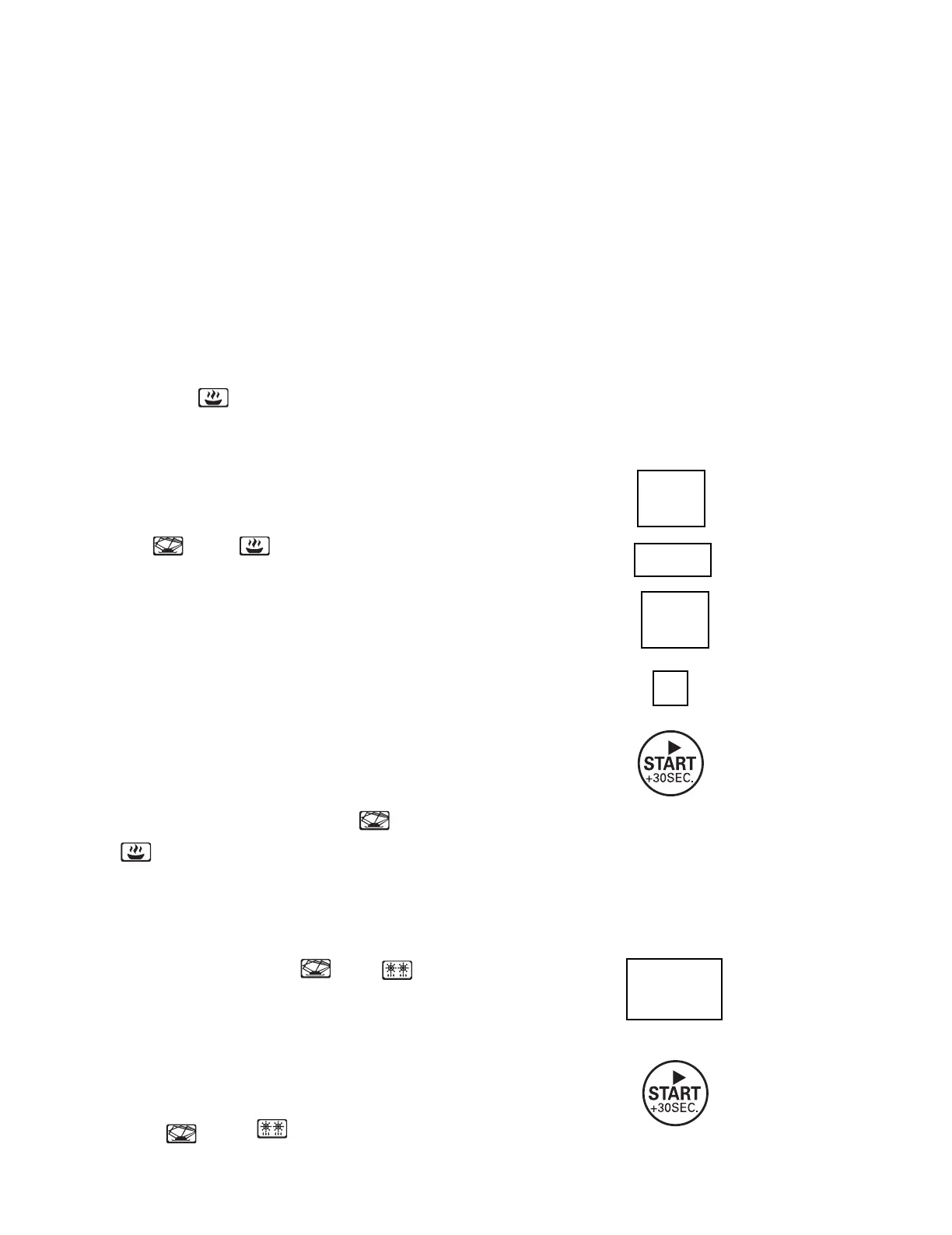OPERATION
Select different microwave power level and set cooking time as desired. There are ten power
levels from which to choose.
Level 10 9 8 7 6 5 4 3 2 1
Power 100% 90% 80% 70% 60% 50% 40% 30% 20% 10%
Display PL10 PL9 PL8 PL7 PL6 PL5 PL4 PL3 PL2 PL1
When a power level between level 8-10 is
chosen, the lights up and flashes when in
operation. For example, if you want to use 80%
microwave power to cook for 10 minutes,
follow these steps:
1. Press cook time and the oven displays 00:00.
The
and icons light up.
2. Press the number buttons 1 0 0 0 in order. The
oven displays 10:00.
3. Press level once. The oven displays
PL10 and flashes.
4. Press number button 8 to choose 80% power.
The oven displays PL8 and flashes. Power level
is changed.
5. Press Start/+30sec to start cooking time. The
time counts down, and the and
icons flash.
1 0 0 0
8
DEFROST BY WEIGHT
1. Press Weight Defrost. The oven displays 0.0,
the first 0 flashes. The and icons,
and lbs indicators, light up.
2. Press the number keys to set defrosting
weight within the range of 0.3 to 6.3 lbs.
3. Press Start/+30sec button to start defrosting.
The and icons flash, and lbs
disappears.
MICROWAVE COOKING
Level
Cook
time
Power
power
Weight
Defrost
