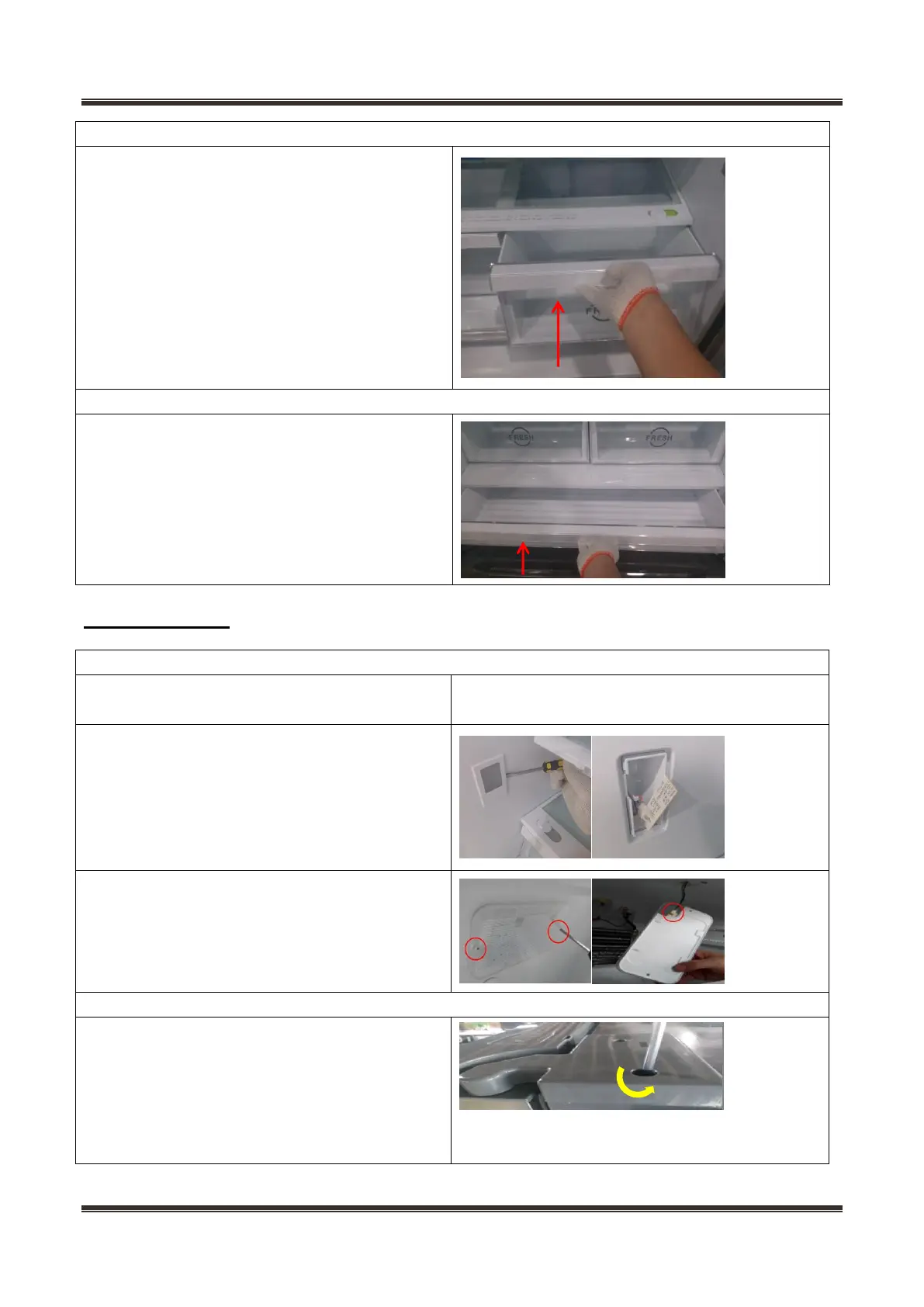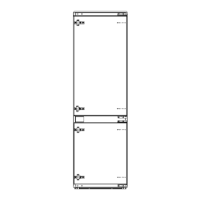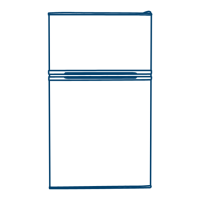Service Manual_2018-V1.0
21
1) Pull outwards the vegetable crisper to the
most extent;
2) Hold the handle and uplight the
crisper,separate it from the guide rail.
1) Pull outwards the big drawer to the most
extent;
2) Hold the handle and uplight the
crisper ,separate it from the guide rail.
8.3 Light system
The top light of refrigeator room is consolidated
with the control panel, please refer to Chapter 8.7.
Side light of refrigerator room
1) Use slotted screwdriver to pry up light cover;
Disconnect the wiring connector, and dismantle
LED.
1) Remove lamp cover;
2) Disconnect the connector terminal and
remove LED lamp.
There is a pillar switch on each hinge cover of left
and right doors of the refrigerator.
1) Remove bolts of hinge cover with a cross
screwdriver;
2) The pillar switch can be seen after removing
of hinge cover.