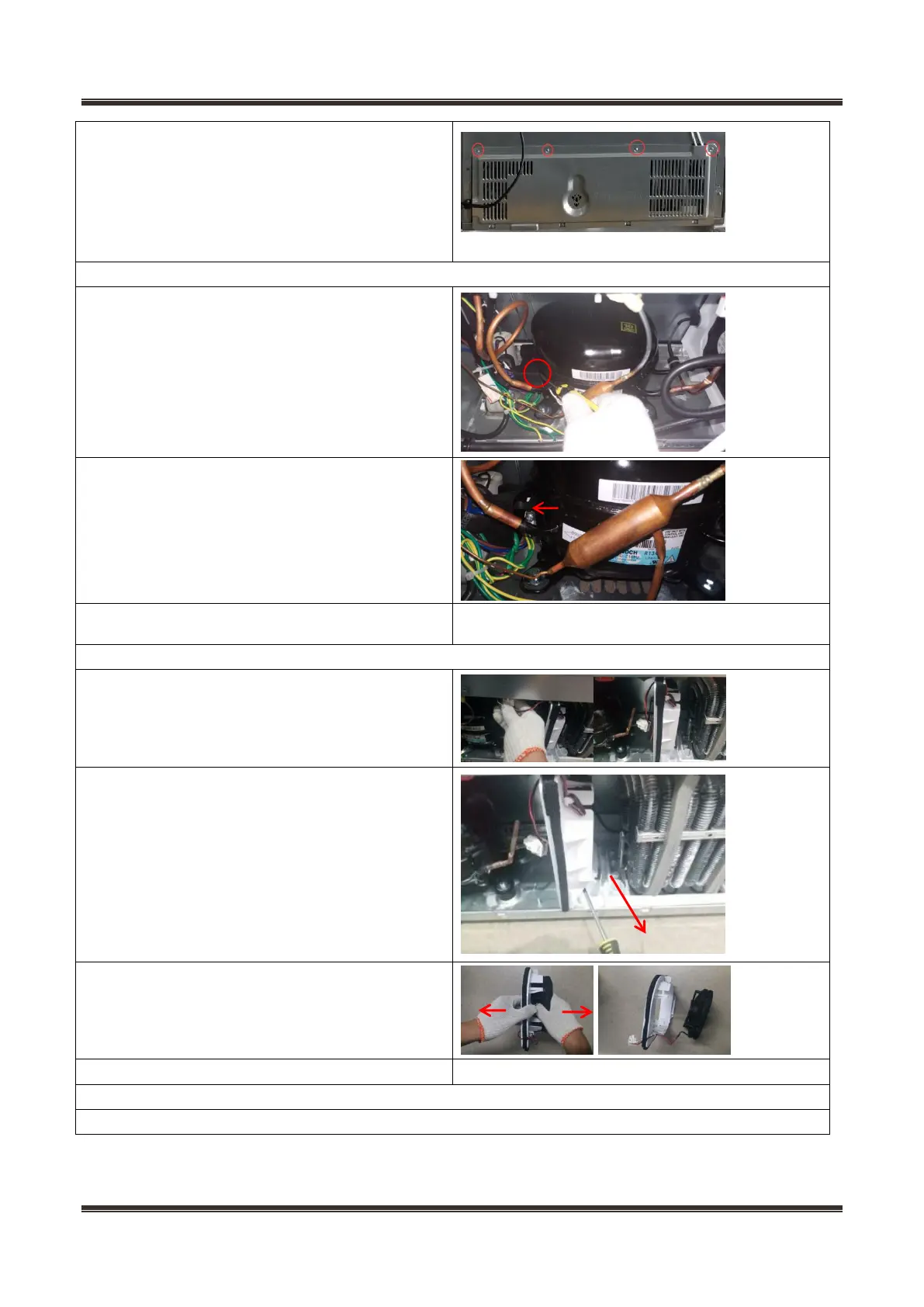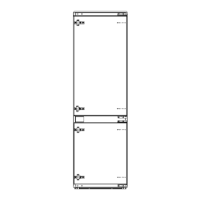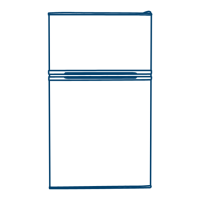Service Manual_2018-V1.0
26
1)Remove by cross screwdriver the screws fixing
back cover plate of compressor chamber
anticlockwise;
2)Take the back cover plate of compressor
chamber upward.
Starter and protector of the compressor
1)Prize up the protector cover from the red mark;
2)Remove the clipping strip;
Slowly pull it out;
3)The reverse process can complete installation.
1) unplug the wiring connector of condenser fan
motor;
2) use screwdriver to pry up the
bottom,meanwhile pull it outwards;
3) dismantle the condenser fan motor from the
base.
Piping system in the compressor case