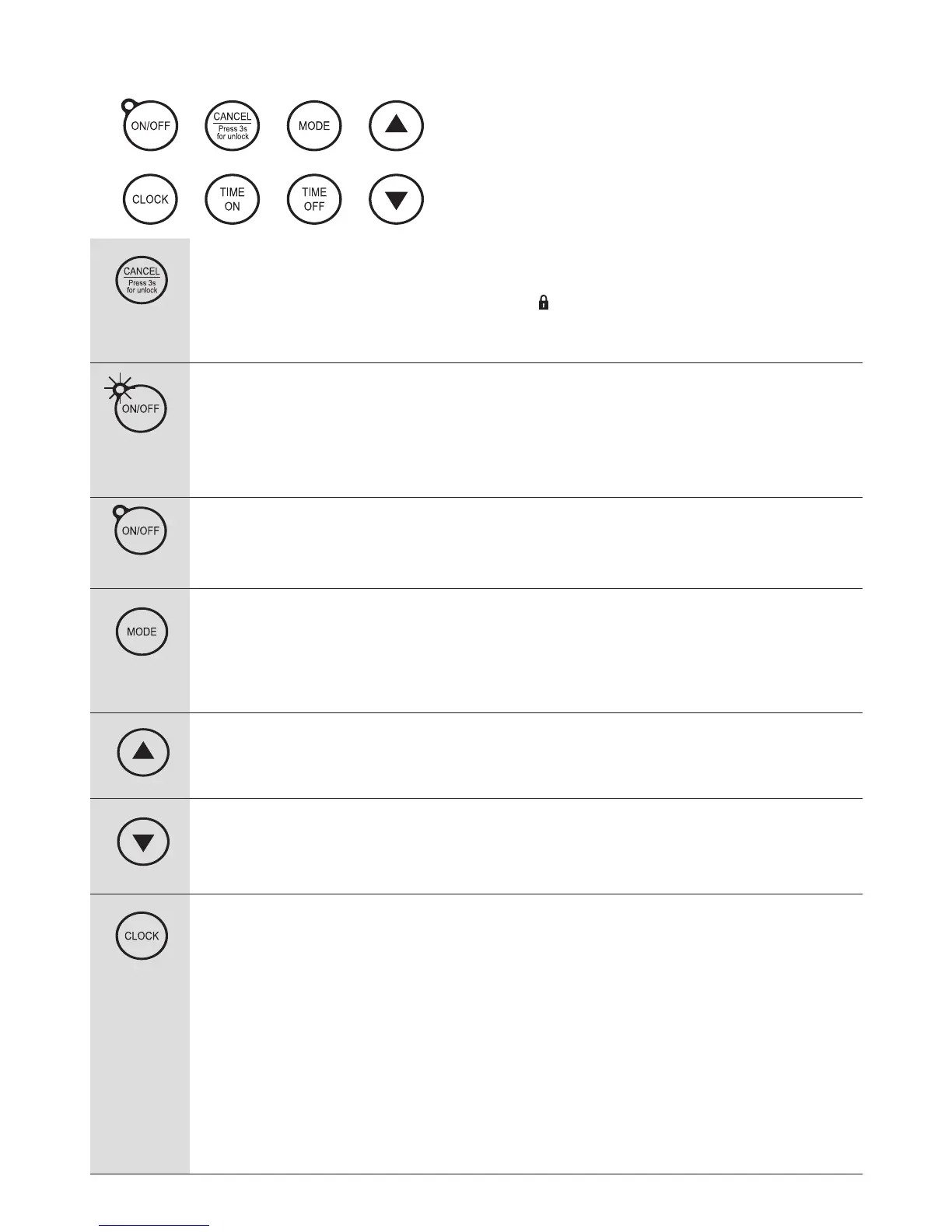Unlocking the control panel
To avoid unintentional changes to the unit, the control panel is fitted with a special automatic lock. The automatic lock is activated after
there is no operation for 1 minute. The screen will display a lock icon
on the top right of the screen when the unit is locked.
• To unlock the control panel, press & hold the cancel button for 3 seconds.
Once unlocked all functions of the control panel are now available.
Turning the unit ON
Before turning the unit on, please ensure the tank is full of water
• To turn the unit ON, unlock the control panel and proceed to press the ON/OFF button.
• Check that the LED light to the top left of the ON/OFF button is illuminated.
The unit is on and operational when the LED light is illuminated. If the LED is not illuminated then the unit is not operational.
Turning the unit OFF
• To turn the unit OFF, unlock the control panel and proceed to press the ON/OFF button.
• Check that the LED light to the top left of the ON/OFF button is no longer illuminated.
Selecting / Changing the desired MODE
• To select / change the desired MODE, unlock the control panel and proceed to press the MODE button.
• Continue to press the MODE button until the desired mode is selected on the screen.
The unit can operate in the three modes: Economy Mode, Hybrid Mode and E-heater Mode.
Hybrid mode is the recommended mode for best results. Refer to page 10 for further explanation of the three modes.
Increase / Up
• To increase the temperature, unlock the control panel and proceed to press the UP ARROW button.
• When setting the clock / timer, to increase the time press the UP ARROW button.
Decrease / Down
• To decrease the temperature, unlock the control panel and proceed to press the DOWN ARROW button.
• When setting the clock / timer, to decrease the time press the DOWN ARROW button.
Setting the 24 Hour Clock
If the intention is to use timers with the unit, the initial clock time will need to be set.
• To set the current time, unlock the control panel and proceed to press the CLOCK button.
The hour value will flash
• Use the ARROW buttons to set the correct hour value.
• Press the CLOCK button again to confirm hour setting.
The minute value will flash
• Use the ARROW buttons to set the correct minute value.
• Finally press the CLOCK button again to confirm the minute setting.
(please note if there is no operation for 10 seconds the unit will automatically confirm the clock setting)
Note: In the event the power to the unit is switched off (i.e brownout), the clock will reset to 00:00. Please note if timers are used,
the clock will need to be reset to the correct time to ensure the timers do not adversely affect the operation. If the power is switched
off while the unit is not on, once the power resumes the unit will revert back to the previous status (off) and will remain off.
Before performing any functions on the control panel it needs to be unlocked.
To unlock the control panel, press & hold the CANCEL button for 3 seconds.
The controller screen can be illuminated by pressing any button. An illuminated
screen does not mean the control panel is unlocked or that the unit is running.
The LED to the top left of the ON/OFF button must be illuminated for the unit to
operate. The screen back light will automatically turn off after 30 seconds of
no operation.
6.2 Control Panel
