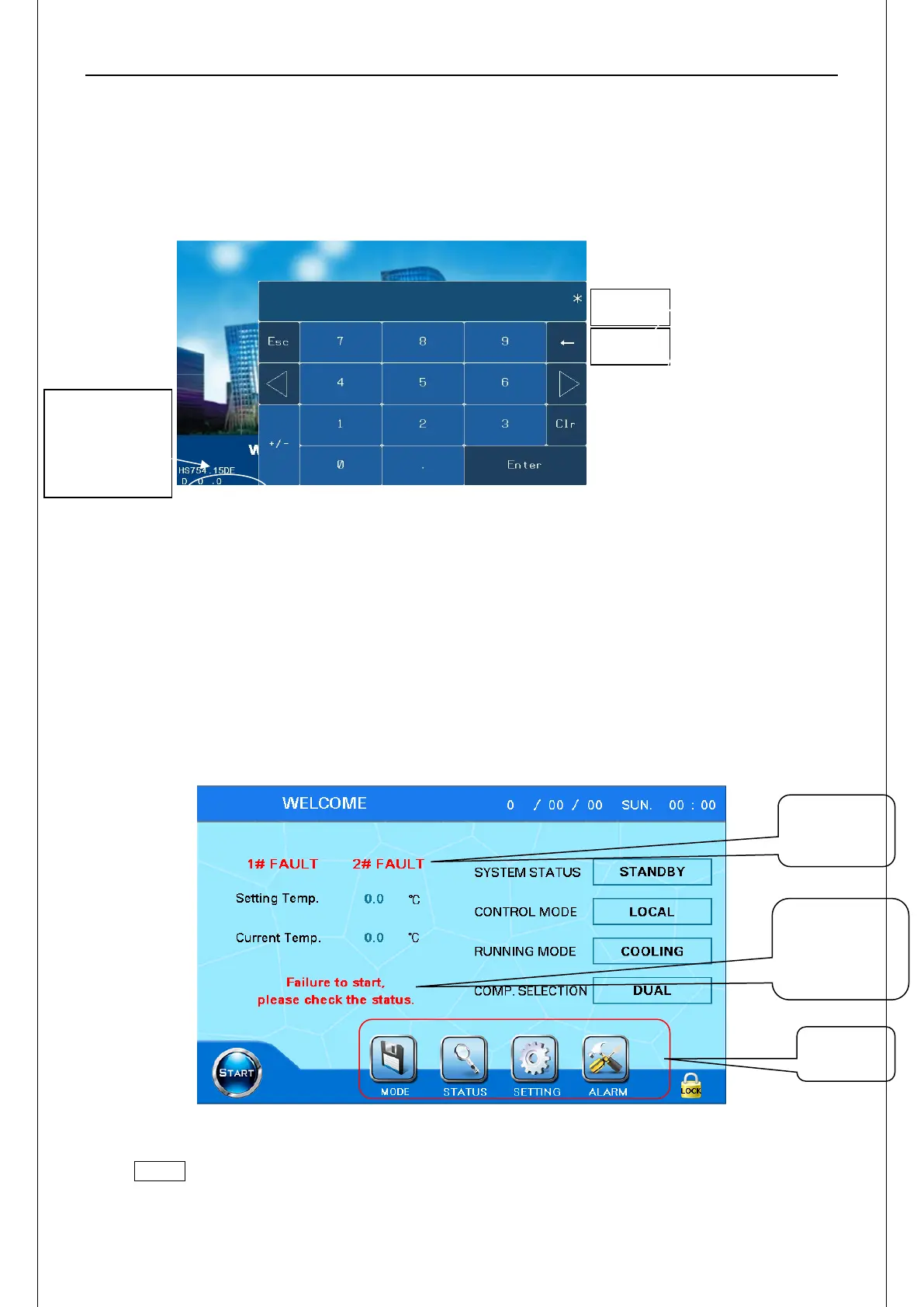Flooded type water cooled screw chiller (MIC) MCAC-CTSM-2018-1
40
6.2 Operation part
The control system adopts touch screen for all operations. Take the unit with dual compressors and step
control as an example. The actual display of different products may have a little difference, but the
operations are basically the same.
Welcome page
The first welcome page as the figure 6.1
Figure 6.1
When you press Enter button, the password keyboard will be displayed. User input 58806/40828 and
press Enter button to enter the main page.
The Indicators on the right are as follows:
Yellow indicator is the power indicator. It stays on under normal conditions, if it is not, check the power
supply wiring.
Green indicator is the touch screen operation indicator. It normally flashes slowly.
Red indicator is the communication indicator. It normally flashes quickly. If it is not, check if the
communication wire connected with the main control board is connected properly and tightly.
Main page
Figure 6.2
The main page displays the current status, control mode and operating mode of the unit.
Press LOCK button at the bottom right of the screen, and the machine enter the initial screen. Input the
password again to enter.
Main control
board and
HMI program
version
number
Display when
compressor
start condition
is not met
Display
when unit is
fault
