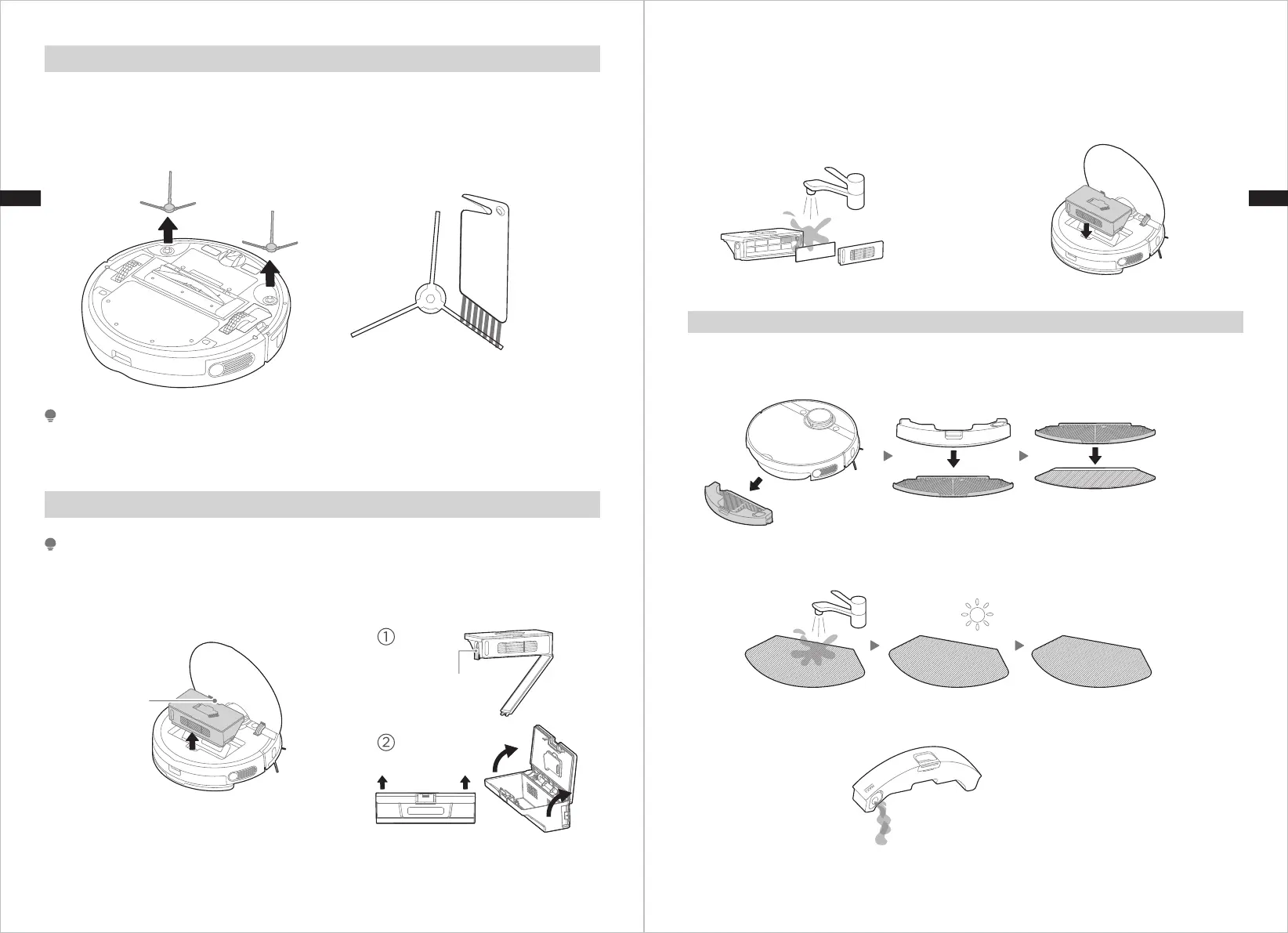22
21
Cleaning the Side Brush
Pull to remove the side brushes. Remove any tangled hair, debris, and then
reinstall them.
It is recommended to clean the side brushes every week and replace them
every 6-12 months.
1.
2.
Cleaning the Dustbin and Filter Elements
Empty the dustbin after each use.
NOTE
Press dustbin release button to remove
dustbin from robot.
1. Press release button to empty the
dustbin.
2.
Release Button
Dustbin
Release Button
Cleaning the Water Tank
The filter is on the side of the dustbin.
Remove debris by tapping the filter
against your garbage bin. You can clean
the filter and the sponge with water, but
remember to dry them THOROUGHLY
before reinserting them back into the
dustbin.
3. Reinsert the dustbin back in
the robot.
It is recommended to clean the
filter elements every week and
replace them every 1-3 months.
4.
Once finished mopping, press the water tank release button and pull to remove the
water tank. Detach the mop cloth holder by pulling them apart.
1.
Wash the mopping cloth and dry THOROUGHLY.2.
Open the cover and pour out the remaining water in the water tank.3.
If side brushes are curled, you can remove them and place in warm water (Suggested 30 - 50°C ) for
30 seconds and then let it thoroughly dry.
NOTE
ENEN