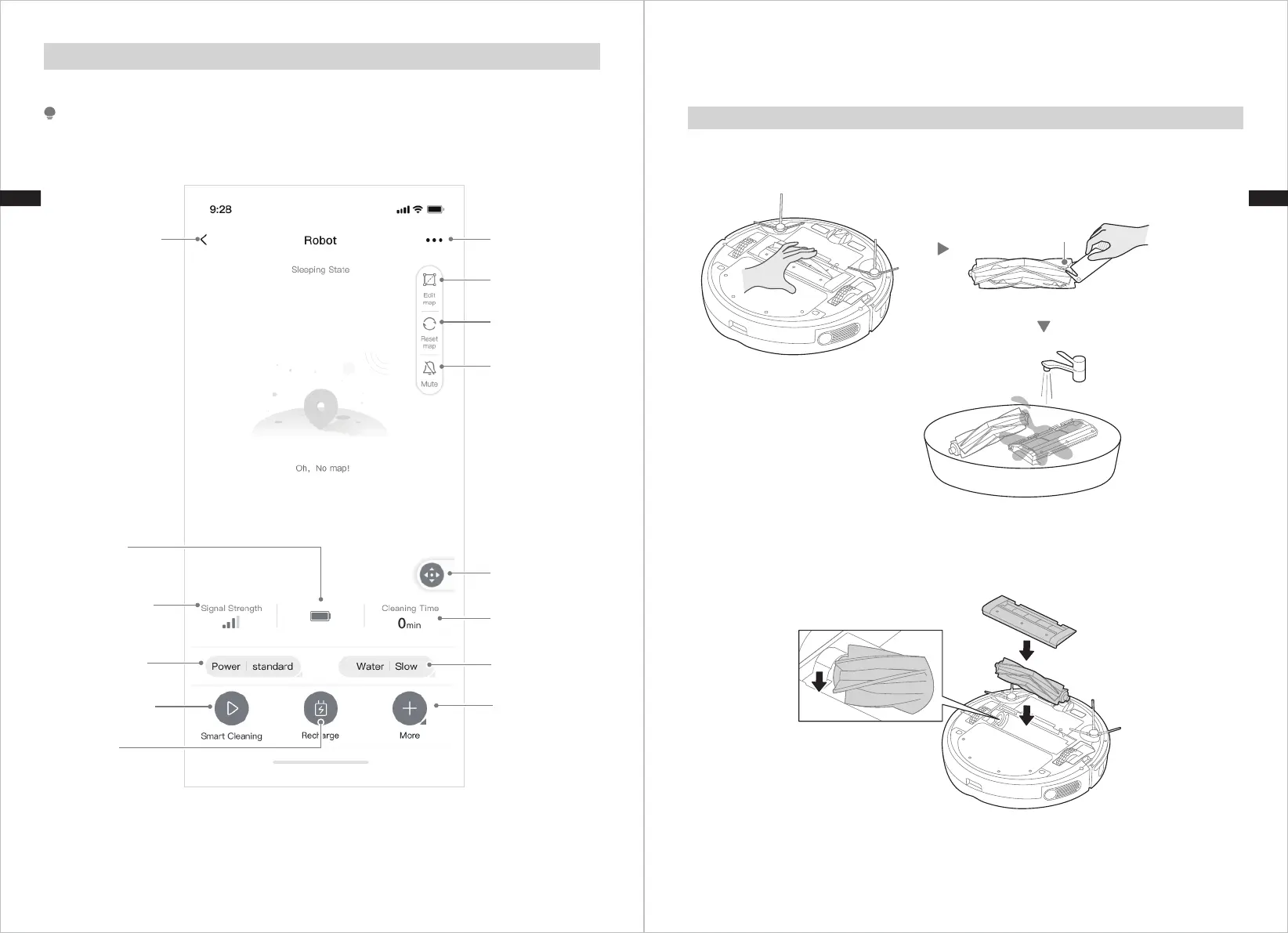MSmartHome App Quick Guide
19 20
If the wireless network in your home is unstable, it may cause a certain delay in the related
operations of the M-smart App. (The content of the MSmartHome App is subject to change
with the product technology update. Please refer to the MSmartHome interface for details).
NOTE
Robot settings
Edit map
Reset map
Mute
Remotely
control the
robot
Cleaning time
Adjust water
flow
More cleaning
mode
Back to previous
page
Remaining
power
Signal strength
Select suction
mode
Start cleaning
Recharge
CLEANING AND MAINTENANCE
Cleaning the Main Brush
Turn over the main unit. Remove the cover and take out the main brush.
Use the cleaning brush or scissors to clean the tangled hair or debris.
1.
Dry the main brush and cover thoroughly, and then reinsert them back in the robot. It
is recommended to clean the main brush every week and replace it every 6-12 months.
2.
Remove hair
from the brush
ENEN