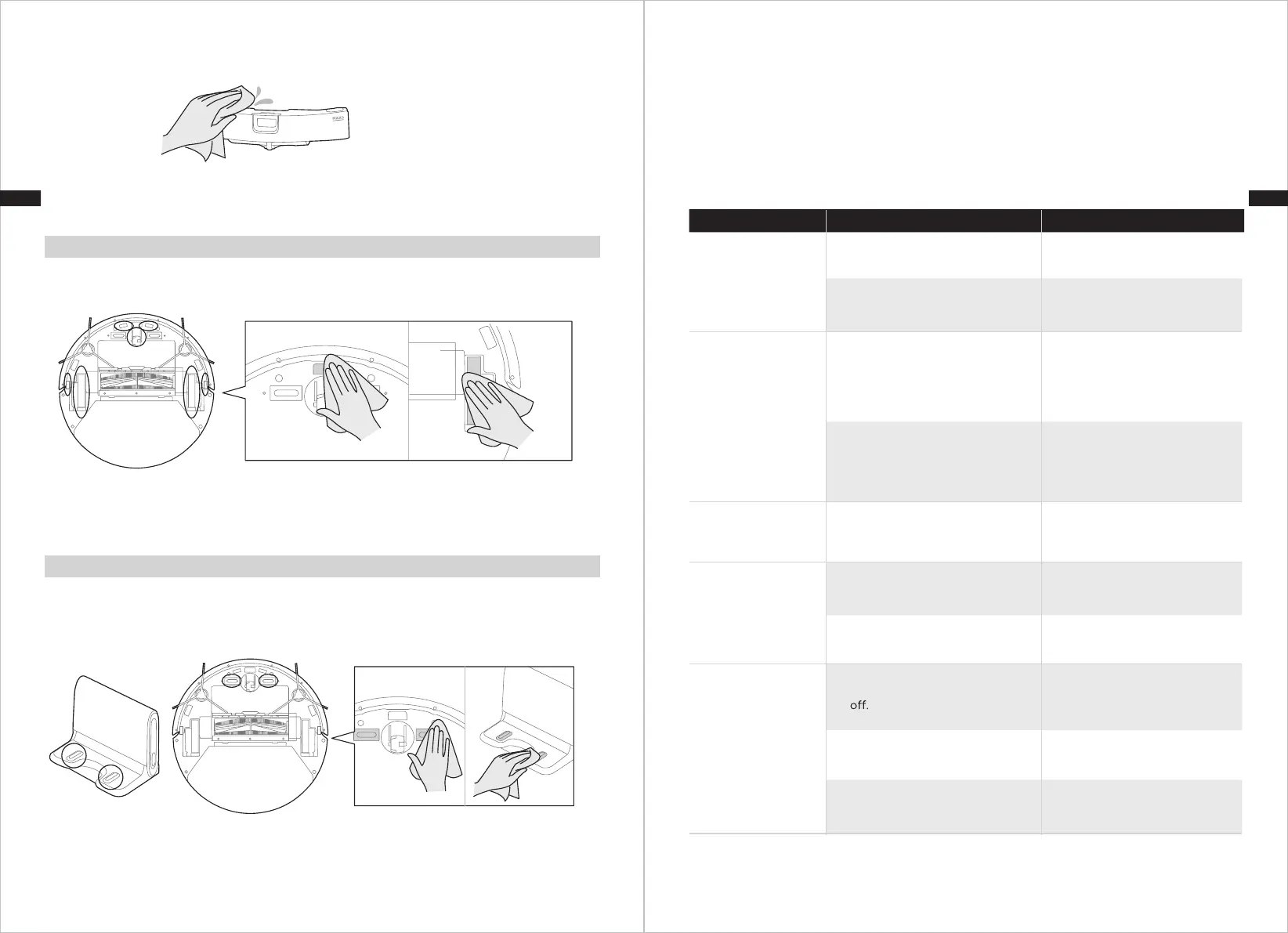Wipe dry the water tank. Exposure to sunlight is not recommended.4.
Cleaning the Sensor and Wheel
Wipe the sensors and wheels gently with a dry, soft cloth, as shown in the figure.
Cleaning the Charging Contacts
Wipe the charging contacts on both the robot and the charging base with a dry,
soft cloth, as shown in the figure.
24
23
TROUBLESHOOTING
Possible reason SolutionProblem
The appliance will
not be charged.
Operation of your appliance can lead to errors and malfunctions. The following tables
contain possible causes and notes for resolving an error message or malfunction. It is
recommended to read the tables carefully below in order to save your time and money
that may cost for calling to the service center.
If you have after-sales problems, it is recommended to go to
MSmartHome-Help-Contact us/Feedback for help.
The power switch is not
turned on while charging.
Power on the appliance.
The appliance and charging
terminals are not in full
contact.
Make sure the appliance is
fully in contact with the
charging terminal.
After the mop
holder is installed,
the appliance is
impermeable.
There’s no water in water
tank.
Add water.
The appliance base outlet
hole is blocked.
Clear water outlet and tank
filter.
The appliance gets
stuck.
The appliance is covered by
wires on the ground,
dropping curtain fabric or
blankets are twined.
The appliance will
automatically start the
escape mode. If it is not out
of trouble, it needs manual
help.
Side brush and main brush,
etc. get stuck, and the
appliance cannot run
normally.
Clean the windings on the
side brush and restart it. If
not, contact the post-sales
department.
No cleaning
according to the
present time.
The power switch is not on. Turn on the power switch of
appliance.
Scheduled appointment is
cancelled.
Reset and make appointment.
The mop holder magnet falls
Contact the aftersales service
center.
●
●
●
●
●
●
●
●
●
Not cleaned
completely, and
recharge it.
The appliance does not have
enough battery power.
Charge the appliance.
●
ENEN