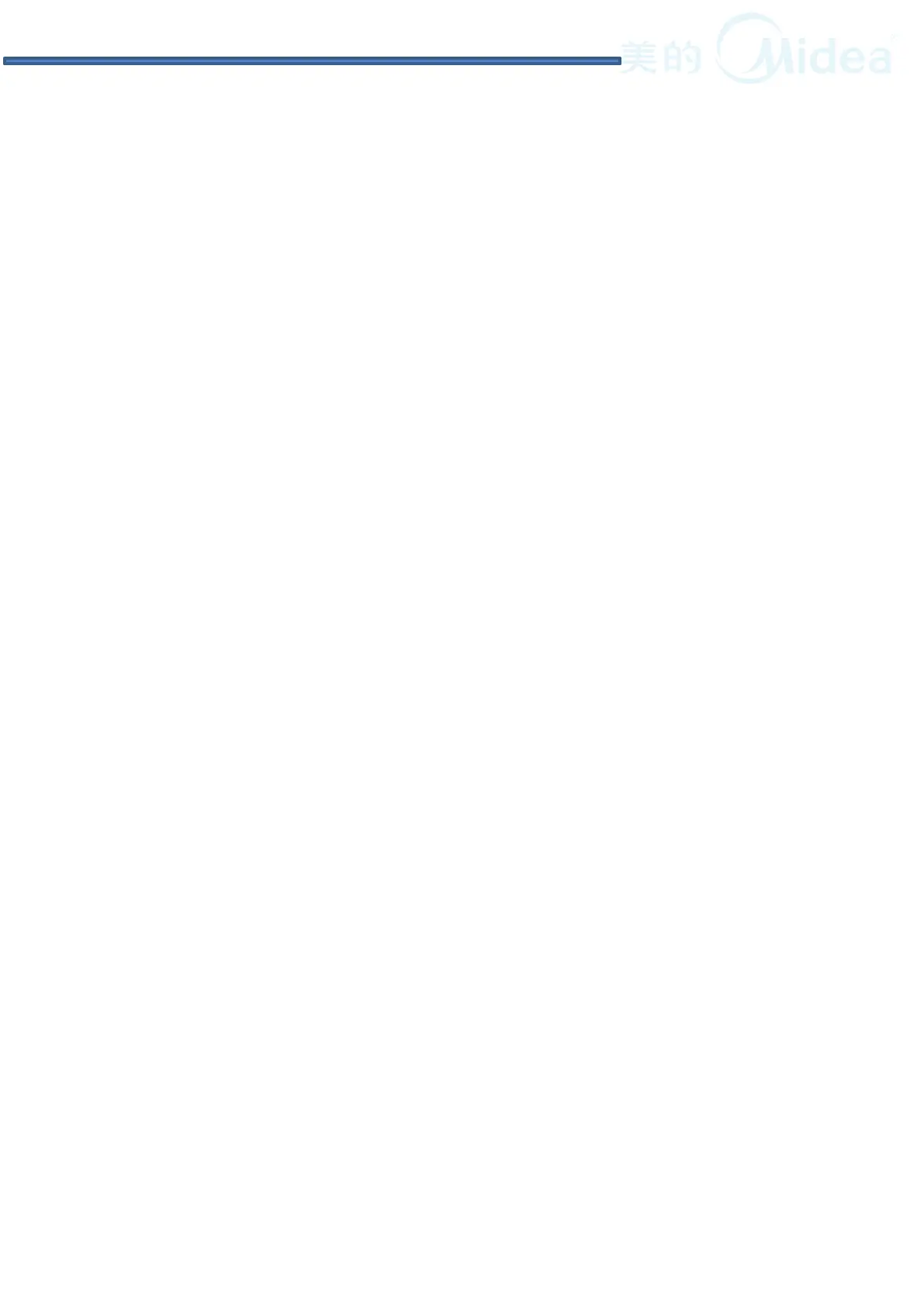2 TEST MODE
The inlet valve test will start. The valves will be ON and water can enter the
unit. Check the detergent compartment, softener compartment and the
basket water filling to check every valve.
Close the cold water faucet to see if the hot water valve is working or not.
At the same time, the digital display will show the software version. There
are two software versions: one is for display PCB displayed with “U-“ and
two digital followed; the other one is for power PCB displayed with “B-
“ and two digital followed.
The test mode will end with 6 beeps and Done light flashing after 1
minute’s operation. All lights will be OFF when the lid is opened.
Test 5:Auto-sensing check
In 9 seconds after entered test mode, press button Delay to enter auto-
sensing test.
The unit will check the auto-sensing function in this test mode.
The digital will display test result if this function is right.
Replace the Power PCB if there isn’t any display on the digital after the
test in 3 seconds.
The test mode will end with 6 beeps and Done light flashing. All lights will
be OFF when the lid is opened.
8
