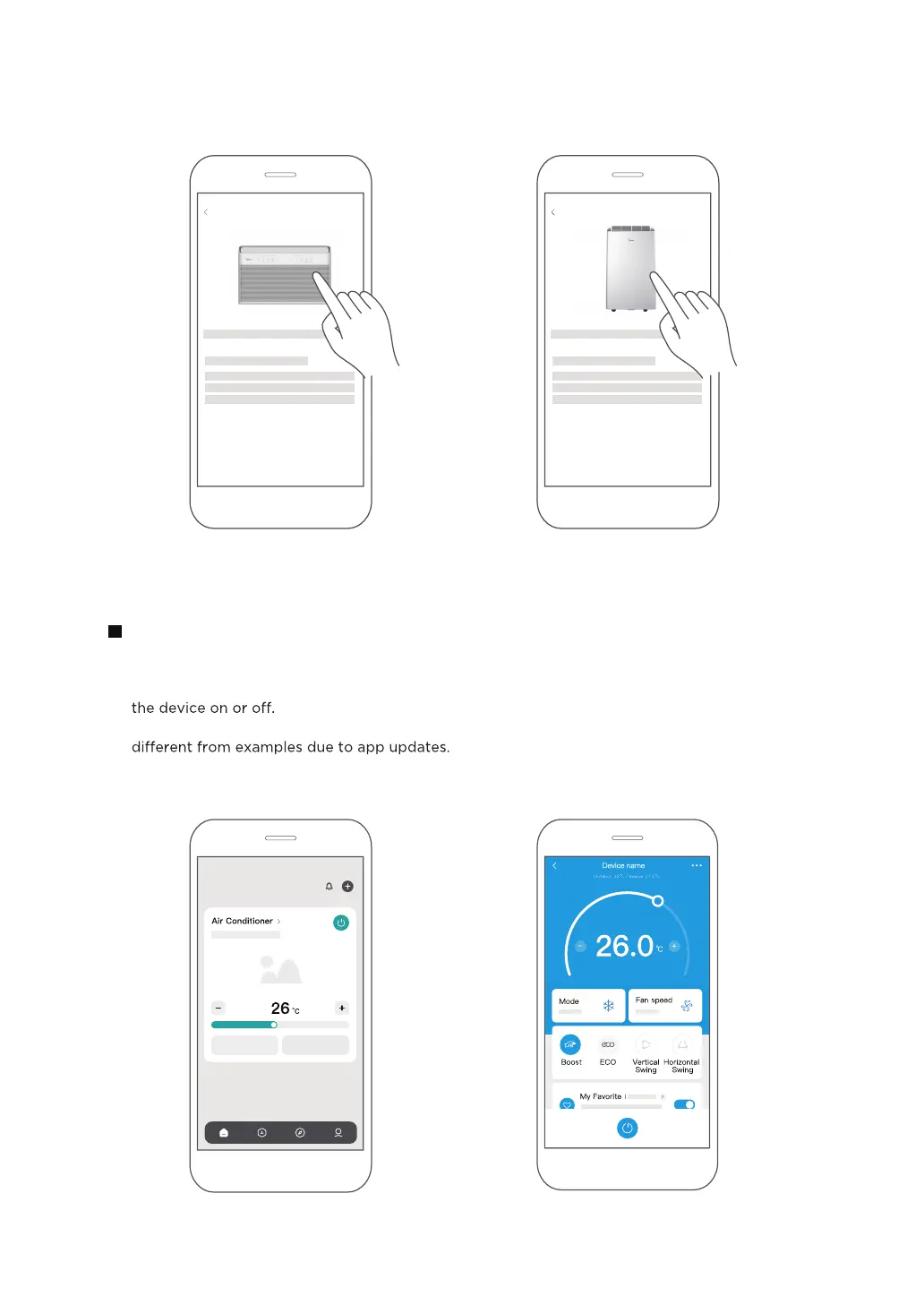34
After pairing successfully, a card will be created for the device in the SmartHome app.
Shortcuts for basic functions will appear on the card such as changing the temperature or switching
Tapping on the card, will reveal additional features and settings. The actual UI design may look
Step 4: Controlling the device
SmartHome
3) Follow the steps in the app to connect your device to the wireless network. If your device fails to
connect, follow the additional instructions in the app.
Add device
For Window AC For Portable AC
Add device
