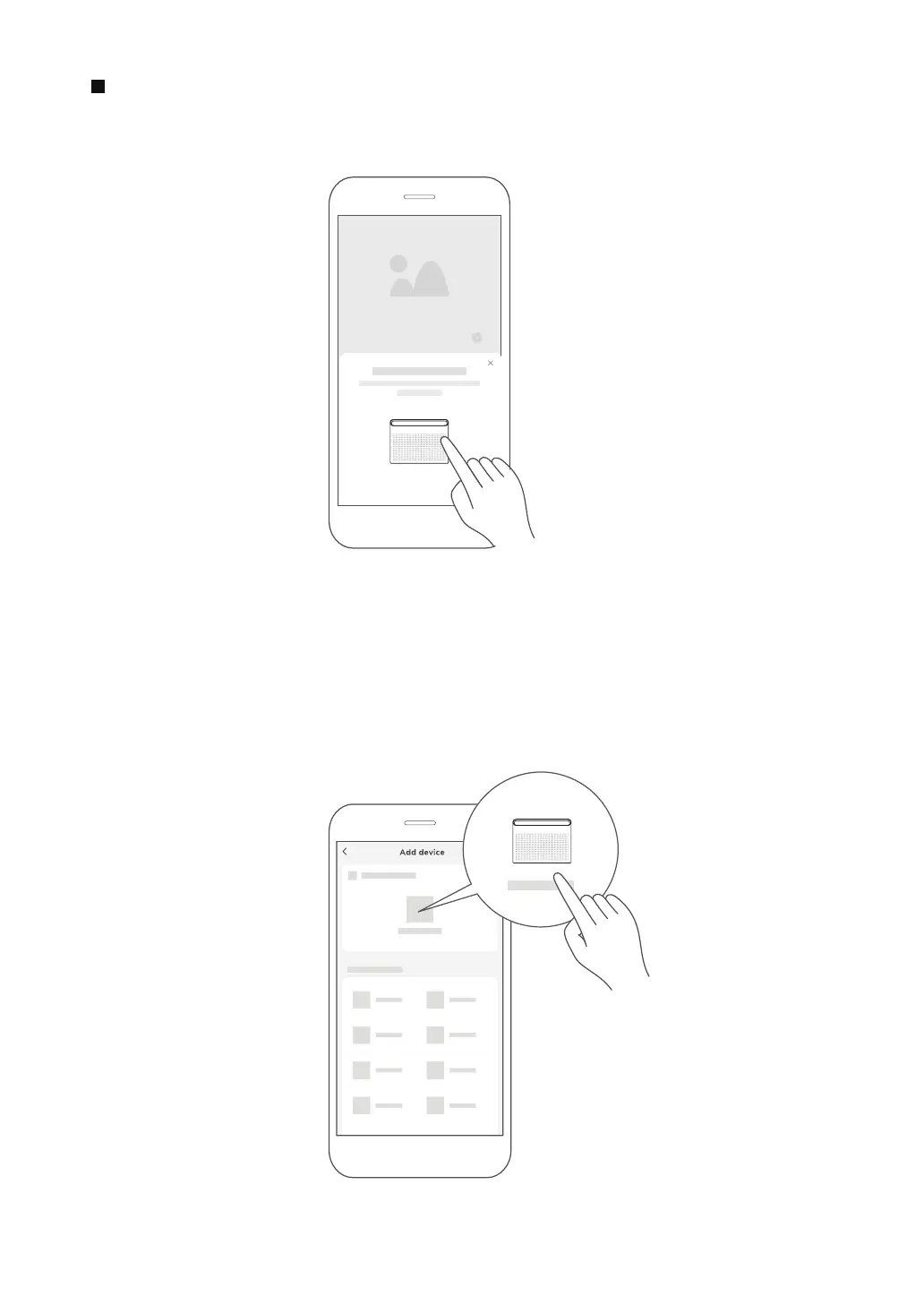30
1) When you log in, you may see the message "Smart devices discovered nearby".
Tap to add your device.
2) If no such message appears, proceed as follows: Tap on "+" and select your device in the list of
nearby available devices.
If your device is not listed, please add your device manually, first selecting the device category e.g.
Window AC.
Step 3: Connecting the device