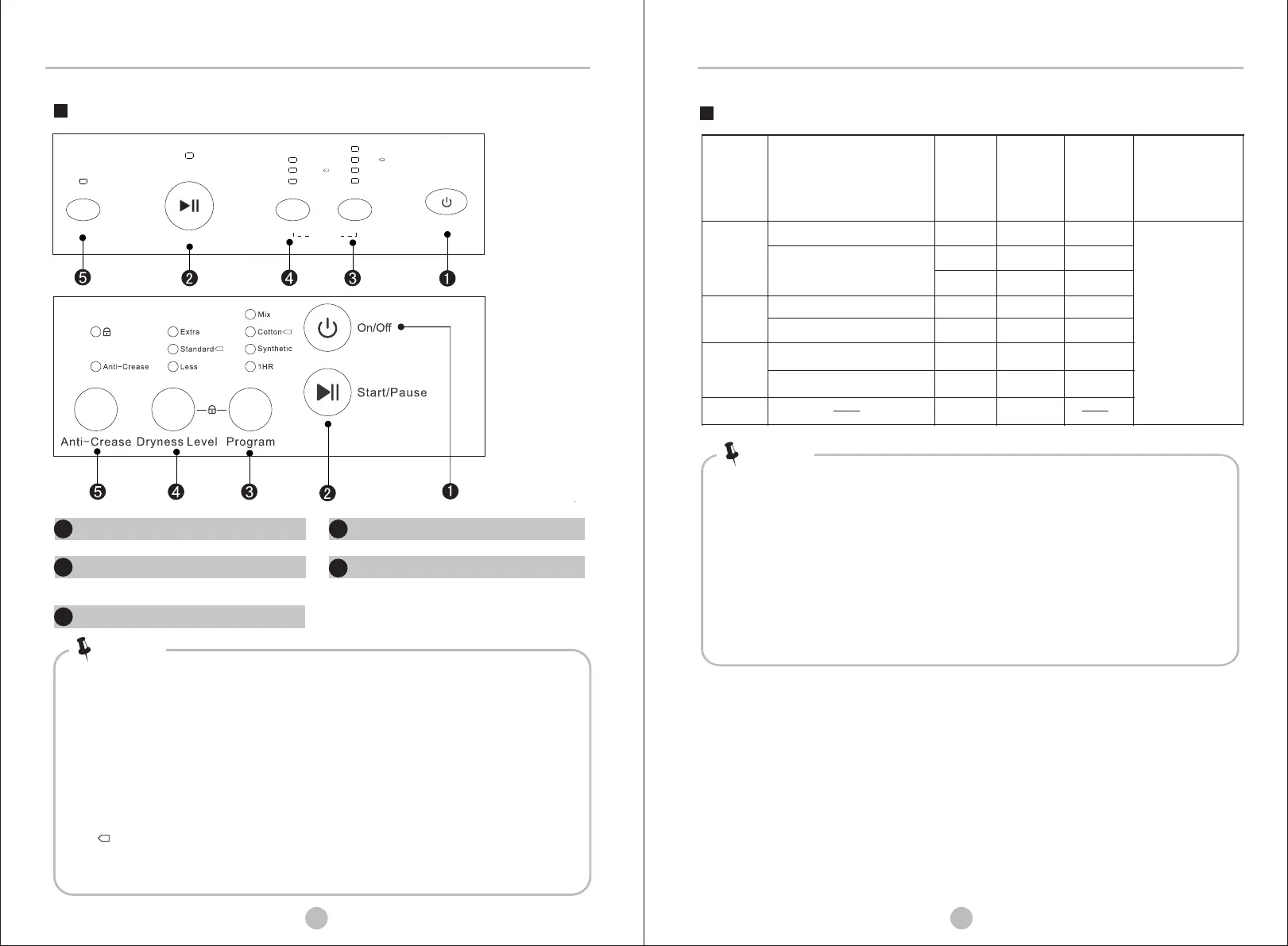11 12
Drying Programmes Table
• 【Program】 button to select the desired programme.
•
• Press the【Anti-Crease】 button to start Anti-Crease function.
• Press the 【Start/Pause】button.
• If users need child lock function, pressing the 【Program】 and 【Dryness Level】
buttons simultaneously for over 3 seconds to start child lock function.
• The buzzer will prompt from the dryer when finishing the cycle. Press the
【On/Off】 button and pull out the power cable.
• Clean the filter, cabinet and inner tube.
• This symbol means the energy efficiency test programme “standard cotton
programme”, which is most suitable to dry normal cotton load at rated load
capacity.
Press the
Press the 【Dryness Level】button to select the desired programme.
Clothing
Type
Approximate amount of
remaining humidity
Capacity
(KG)
Programs
Note
Cotton
70%
60%
40%
6 / 3 / 1
Mix
Synthetic
Please according
to the Type and
Capacity of the
clothing to select
the most suitable
Program and
Dryness Level.
Dryness
Level
Extra
Cotton
Less
6 / 3 / 1
6 / 3
Cotton
70%
60%
6 / 3 / 1
6 / 3 / 1
Extra
Mix
50%
3 / 1
3 / 1
Synthetic
Extra
Standard
Standard
Cotton
Standard
Mix
Cotton
1 1Hr
Synthetic
• Cold wind function means there is only cold wind for circulating before finishing
heating 3 minutes.(Except 1hour program which runs 10 minutes cold wind.)
• If Anti-Crease option is selected, the anti-crease process will enlarge to 2 hours,
otherwise it keeps 30min without this option.
•
• time
•
The inside temperature and humidity will affect drying time.
Check the label attached on clothes and choose the right temperature and
according to the explanation.
Suggestion:
When clothes is less than 0.5kg, please select an hour dry and Extra for drying.
OPERATIONS OPERATIONS
Start/Pause
Dryness Level Program
On/Off
Lock
Extra
Standard
Less
Mix
Cotton
Synthetic
1 Hr
Lock
Anti-Crease
Anti-Crease
Control Panel
On/Off
Start/Pause
Dryness Level
(Extra/Standard/Less)
Program
(Mix/Cotton/Synthetic/1hour))
1
1
3
1
2
4
5
Anti-Crease
Note!
Note!
