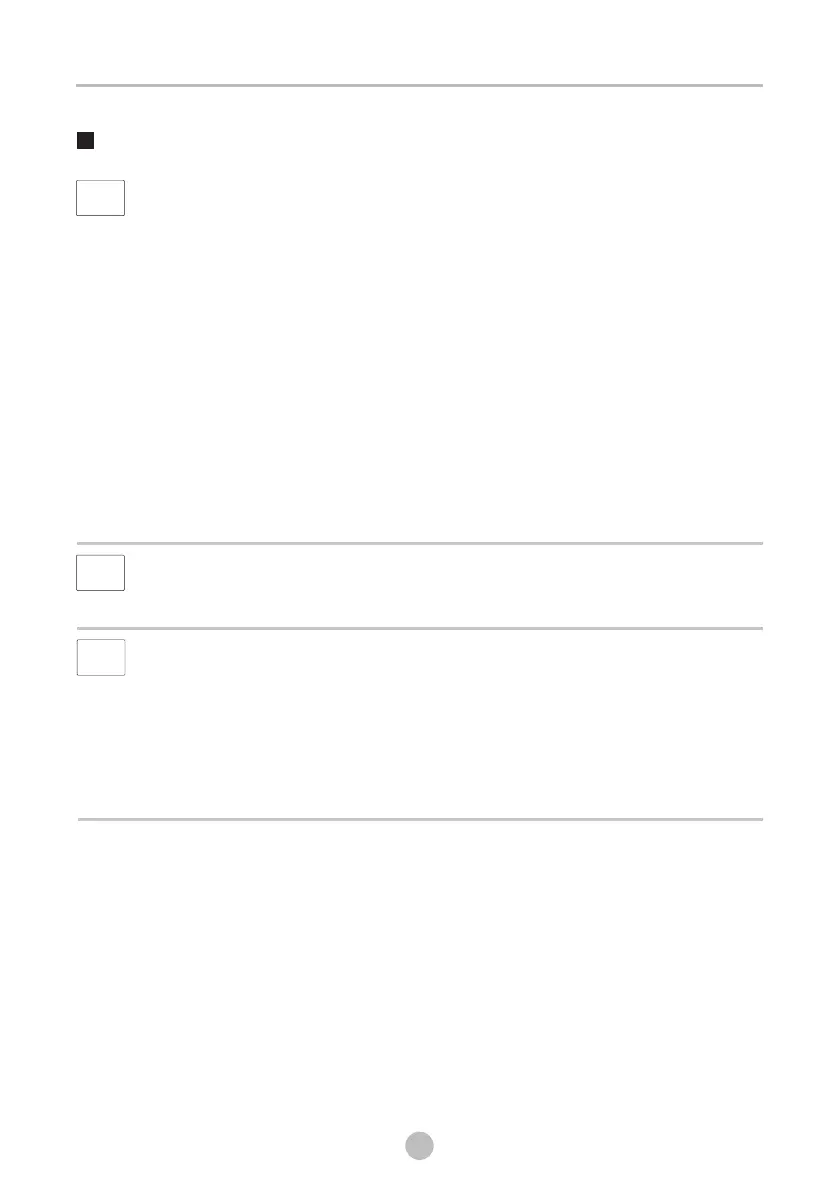16
OPERATION
Option
Time
When the【 Time】 programme is selected, the 【Time】button can be used to adjust
the drying time in 10 min. steps.
Delay
This function is used for delaying the start of the drying programme up to 24 hours.
When the delayed programme starts, the time starts to countdown on the display and
the delay icon blinks.
1.Load your laundry and make sure the machine door is closed.
2.Press the 【On/Off】button,then use the programme selector knob to select
the desired programme.
3.You can additionally select the 【Anti-Crease】or【Signal】functions according to
your need.
4.Press the【Delay】 button.
5.Repeatedly to press the 【Delay】button to select the desired delay time.
6.After the 【Start/Pause】 button is pressed, the Dryer is at the running condition.
The drying procedure will be automatically performed when the delay time is over.
7.If you press the【Start/Pause】button again, the delay function will be paused.
8.If you want to cancel the “Delay” function, please press the 【On/Off】button.
Delay
Time
Intensity
You can adjust the dryness level of the laundry by pressing the【Intensity】button.
There are four grades.
1.The intensity function can be activated only before the programme starts.
2.Press the【Intensity】button repeatedly to increase the drying grade.
3.Except the【Cotton Iron】,【Delicate】,【Wool】,【Time】programme, all the
other programmes can be adjusted with the【Intensity】function.
Intensity
