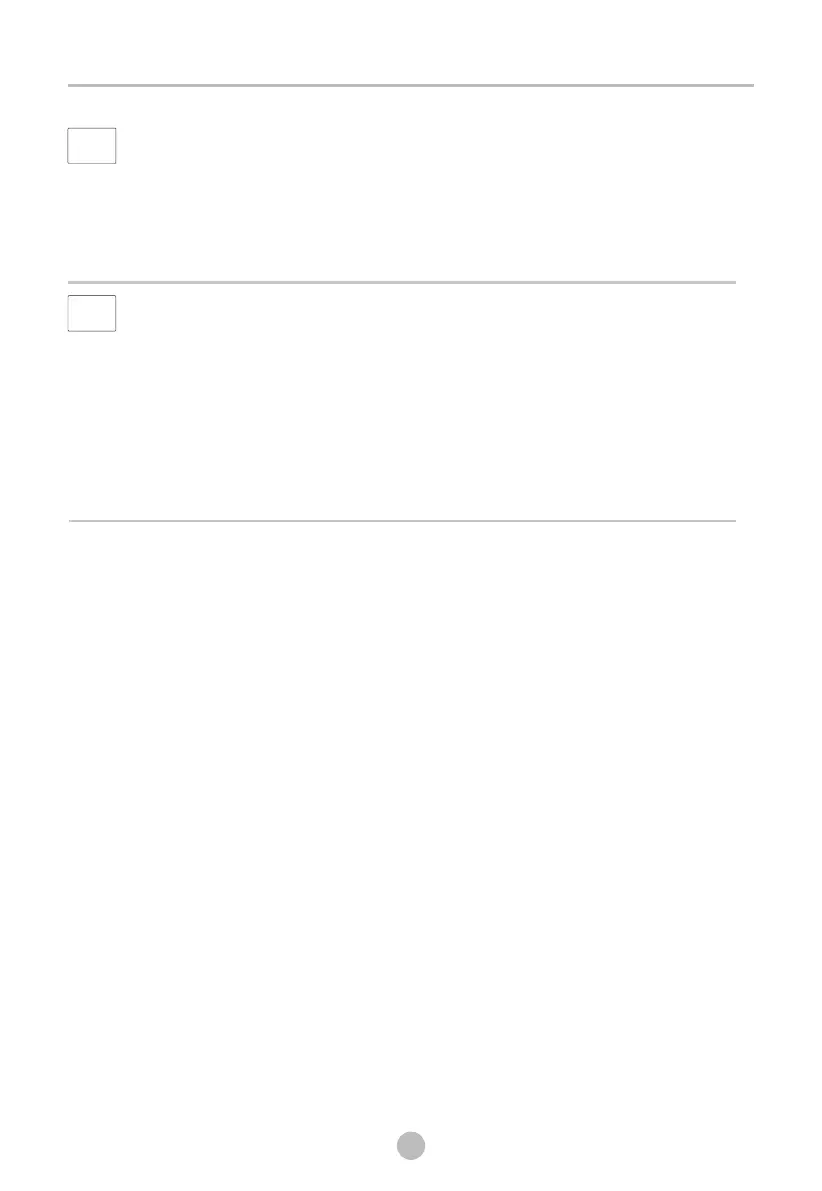17
OPERATION
Child Lock
1.This machine incorporates a special child safety lock, which can prevent children from carelessly pressing buttons or
making the faulty operation.
2.When the drying cycle is running, press the【Silence】and【Dry Level】buttons at the same time for 3 seconds to
start child lock function.
3.When child lock function is set, the display will show Child lock icon and all button are deactivated, except【On/Off】
button.
4.To deactivate the child lock function, the【Silence】and【Dry Level】buttons shall be pressed at the same time for
3 seconds.
Child Lock
After selecting the program, you can choose the "Hygiene" function
according to your needs. Press 【Hygiene】 to select this function.
Press it again to cancel. After selecting the “Hygiene" function, the clothes
are sterilized during the drying process, making the clothes cleaner and safer.
Use this function with caution for light, thin or delicate laundry.
Hygiene
Hygiene