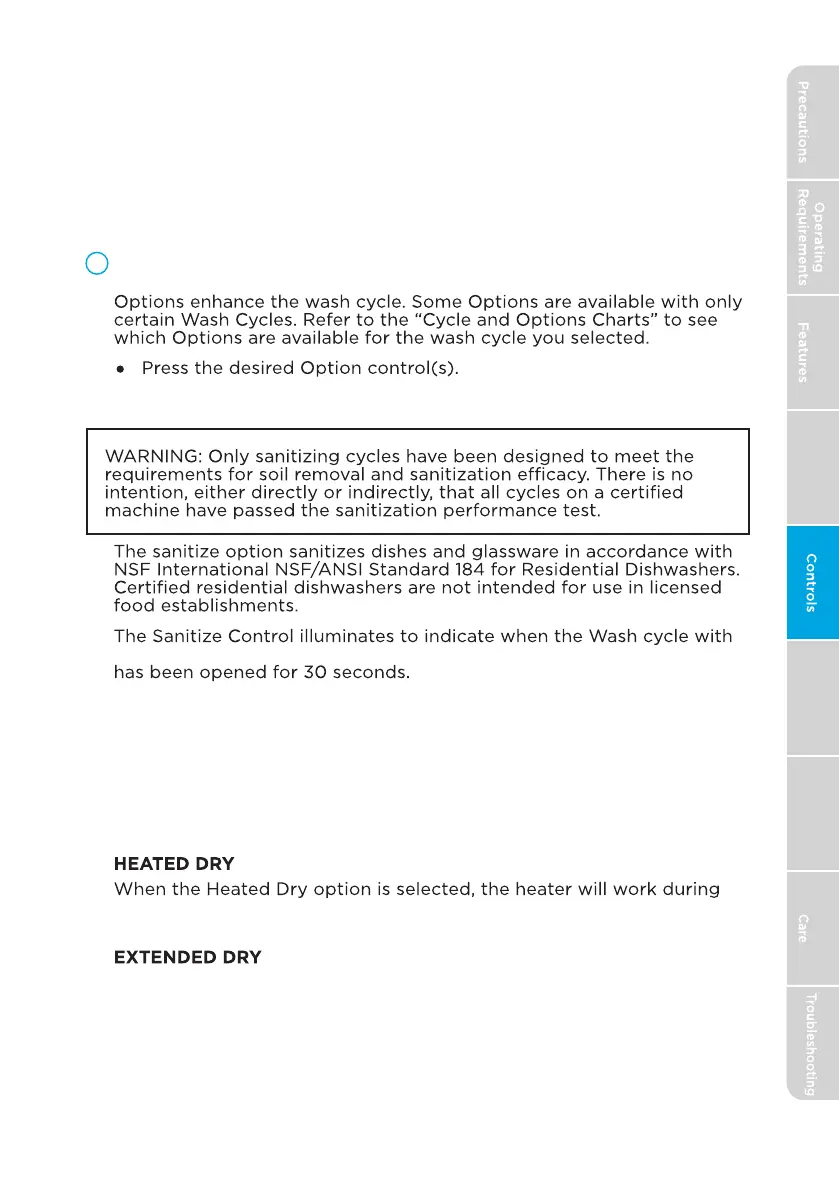OPTIONS
SANITIZE
the Sanitize option is completed. The light will turn off after the door
HI TEMP
C
The light above the selected
option(s) illuminates to indicate which option(s) have been selected.
Customizable wash cycle. Wash parameters such as Wash Temp,
Dry Level, Angle Wash time and Utensil Wash time can be set in the
MSmart APP. Multiple My Wash Cycles can be defined.
MY WASH
NOTE: MY WASH will be unavailable until the parameters have been set
in the MSmart APP and the cycle Uploaded to the dishwasher. The
dishwasher must be connected to a WiFi network.
When the Hi Temp option is selected, the water temperature will be
increased to achieve better results during the wash portion, compared
to the cycle without Hi Temp option.
the drying process. The Heated Dry process adds time to the
wash cycle.
13
Safety Parts and Start Up
Guide
Dishwasher
Loading
Dishwasher
Use
Dishwasher
NOTE: It is possible that the dishwasher may not achieve the required
parameters for NSF/ANSI 184, if the temperature of the incoming hot
water does not meet the minimum requirement of 120°F (49°C).
When the Extended Dry option is selected, the heater and fan
operation will be extended to further improve drying performance.
The final rinse will be elevated and extend the heated dry time.
