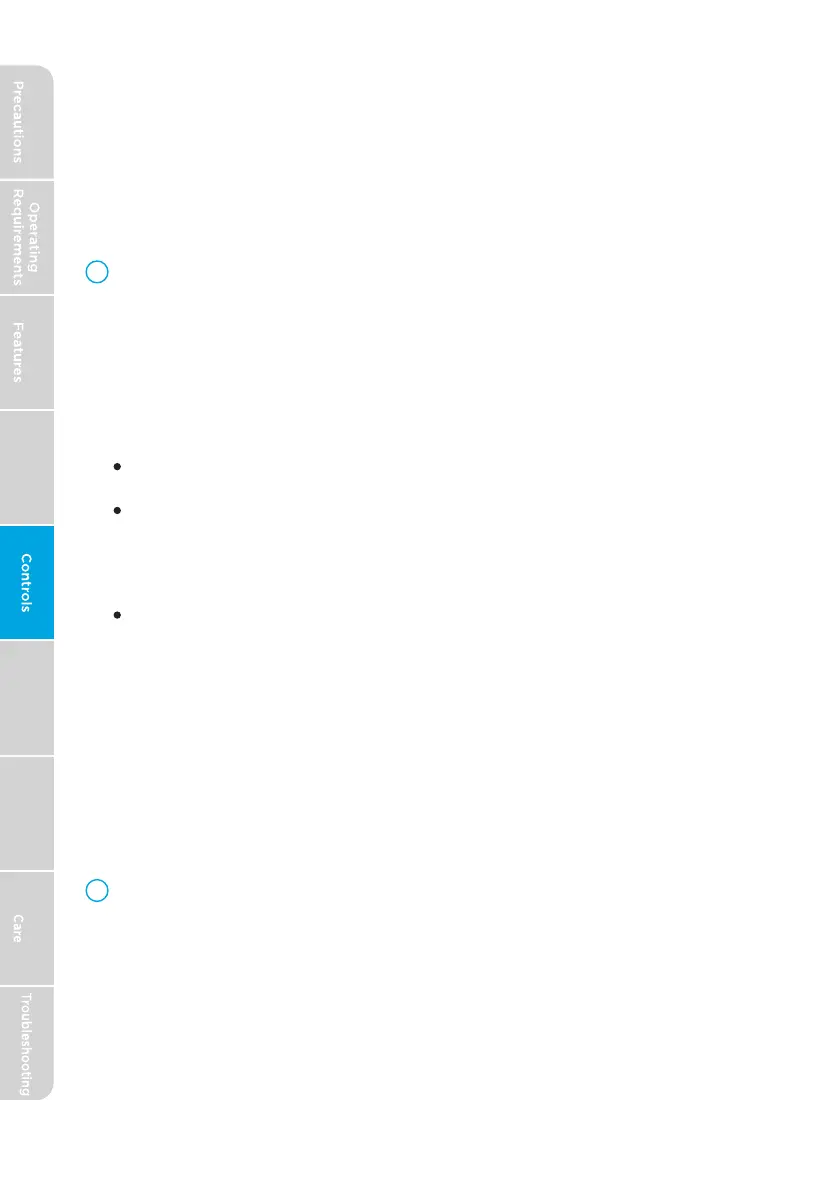ANGLE WASH
Angle Wash will spray wash water from the left corners of the lower
rack onto the dishes. The Angle Wash works in conjunction with the
lower spray arm to aid in the removal of tough soils.
UTENSIL WASH
Utensil Wash will add a direct spray at the silverware basket to aid in
the removal of tough soils and improve the cleaning effect of cutlery.
W IFI
D
This button is used for network connections. To connect the appliance
to the network, first, switch on the appliance, and press WIFI button for
more than 3 seconds. After a short beep the WIFI icon in the panel will
start to blink slowly, the unit is connecting to the APP. The WiFi icon on
the panel will remain lit when the network connection is successful.
IMPORTANT:
If the Start Button is pressed during the network connection process,
the process will be canceled.
Turning Off the Network Connection: (temporarily)
With the power on and the door open. Press the WIFI button to turn
off the WIFI radio, the WIFI icon will turn off. To turn back on the
WIFI radio press the WIFI button with power on and door open,
the WIFI icon will illuminate.
Canceling or Resetting the Network Connection:
With the power on and the door open. Press and hold the WIFI
button for 15 seconds to turn off the WIFI radio and reset it to
factory default.
WIFI ICON
The WIFI icon indicates the status of the network connection.
WIFI icon states:
Quick Flash-Connecting to the router
Slow Flash-Connecting to the sever
Light on-Link successfully
Light off-WIFI model power off
A DDITIONAL FEATURES
DELAY
The Delay Time feature allows you to program the dishwasher to begin
the selected wash cycle 1 to 24 hours later. Press the DELAY button
until the desired hours of delay is shown on the display.
NOTE: Pressing the delay button for 3 seconds will reset the delay back
to zero, canceling the delay. until the desired hours of delay is shown on
the display.
E
14
Safety Parts and Start Up
Guide
Dishwasher
Loading
Dishwasher
Use
Dishwasher
