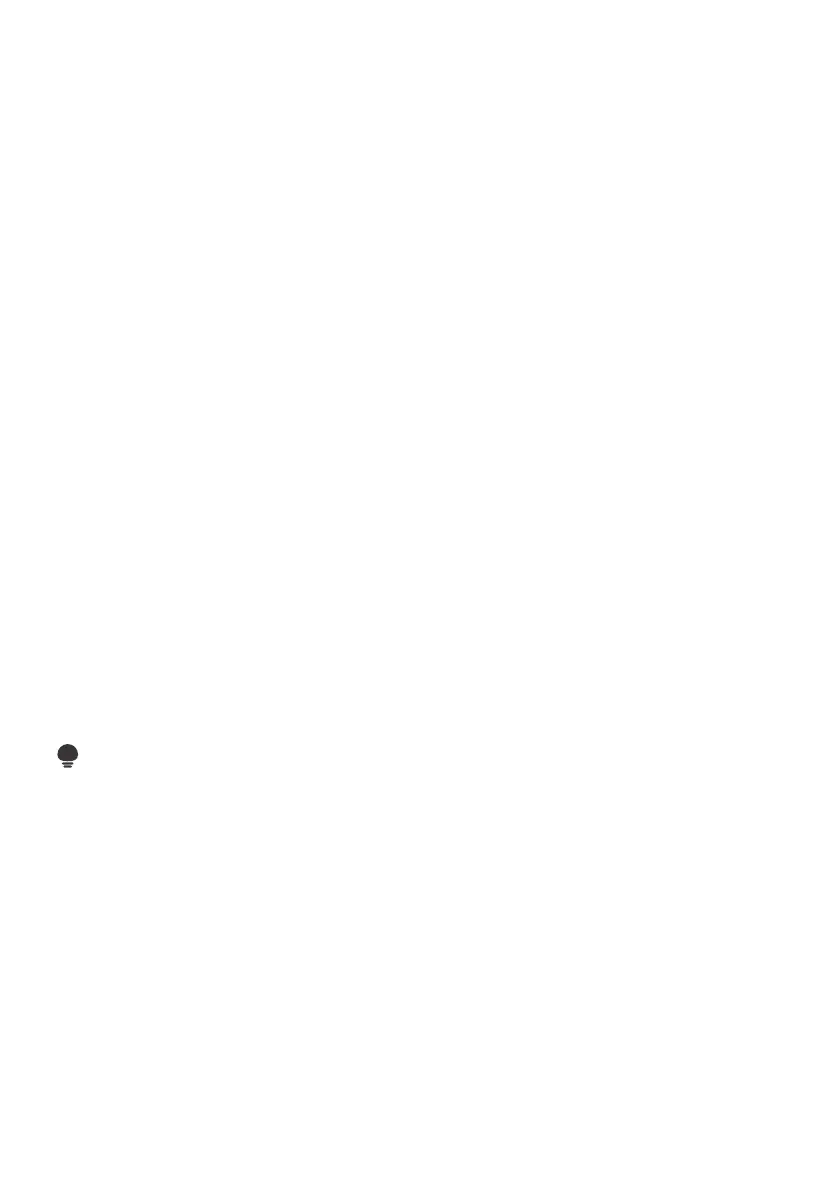The CLEAR/OFF pad stops any function except the Control Lock.
Press the “OVEN LIGHT” pad to turn the lights on or off. When the “Bake” or
The “START” Pad begins the oven function. If the “START” pad is not pressed
within 30 seconds after pressing a function pad, the display will begin to flash
for 30 seconds, then 5 reminder tones will sound, and “PUSH" icon and “On”
icon will begin to flash alternately on the display for 30 seconds. If the “START”
pad is not pre
ssed the oven function will be canceled and the display will return
to showing the clock time.
START
CLEAR/OFF
OVEN LIGHT
The timer can be set in hours or minutes up to 11 hours and 59 minutes (in the
12-hour time mode; 23-hours and 59 minutes in the 24-hour time mode), and
counts down the set time programmed into the system. The timer does not
start or stop the oven.
1.
up.
2. Next, the display will begin to flash, to set the desired hour or minutes, press
the “+ or –” pad.
3.
4. When the set time ends, the end-of-cycle tones will sound.
5.
NOTES
If you would like to stop the Timer at any time, press the “TIMER” pad twice.
1. The default temperature scale setting for the oven is set to Fahrenheit.
2. When using the oven, the oven temperature on the display will appear in
Fahrenheit (F).
3. However, if you would like to change the temperature scale to Celsius (C),
please see directions below.
TIMER
HOW TO SET THE TIMER
To set the Timer, press the “TIMER” pad. The Timer indicator light will light
Then press the “TIMER” pad to begin the Timer.
Press the “TIMER” pad to stop the timer and the reminder tones.
OVEN TEMPERATURE FORMAT
"Broil" start, the Oven Light will light up automatically.
