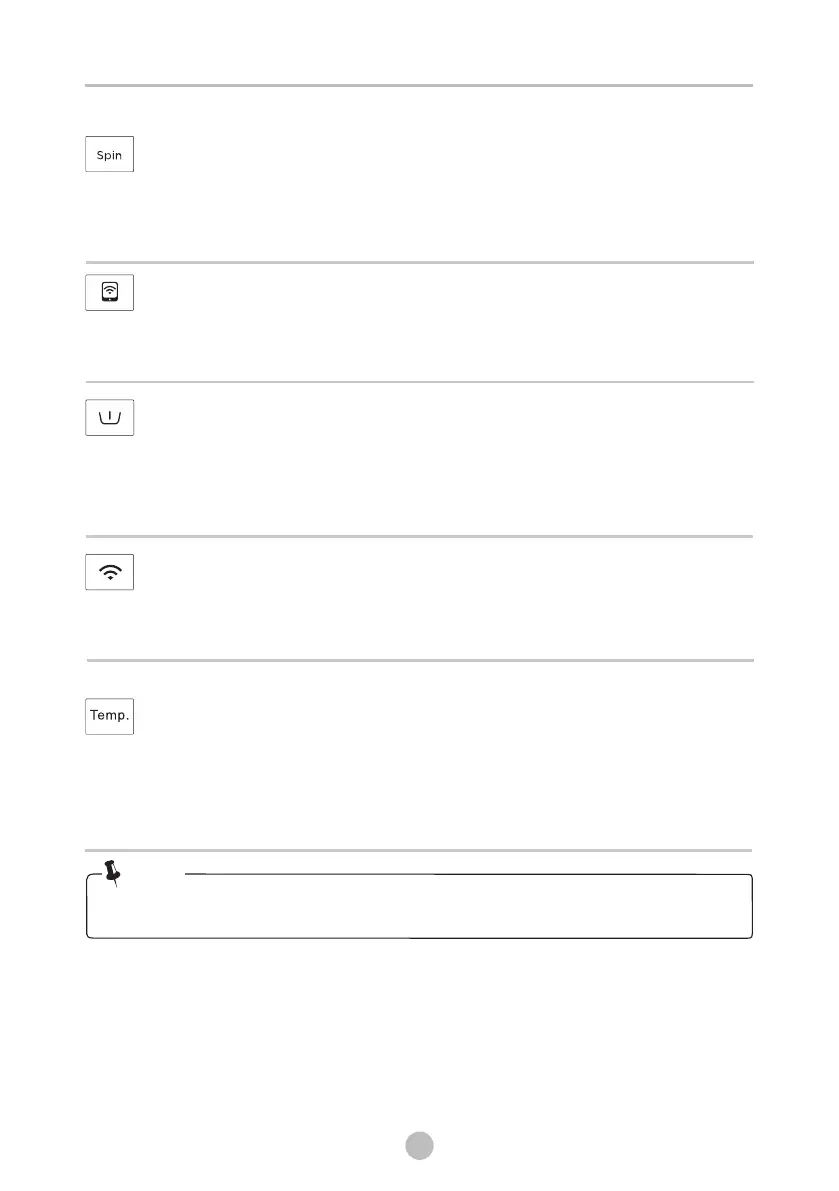3 OPERATION
29
Spin
When needed, the spinning speed can be adjusted pressing the
Speed button in the following steps:
1400:0-400-600-800-1000-1200-1400.
1500:0-400-600-800-1000-1200-1400-1500.
Remote Control
Turn on the wireless network function and control remotely by
pressing the button for 3 seconds, please refer to the MSmartHome
instructions for more information.
Pre Wash
Extra washing function before the main washing cycle starting
to increase the washing performance.
Note: Detergent needs to be added to the detergent dispenser
compartment I.
Temp.
When needed, the washing temperature can be adjusted by
pressing the temperature button in the following steps:
Cold - 20°C - 30°C - 40°C - 60°C - 90°C.
You can also turn off the function by pressing
the button for 3 seconds, please refer to the
instructions for more information.
wireless network
MSmartHome
Turn on the function and configure/ reset the
network by pressing the button for 3 seconds, please refer to the
MSmartHome instructions for more information.
Wireless Network
wireless network
• The detail of connect , pls check “SMART FUNCTION”wireless network .
Note!
