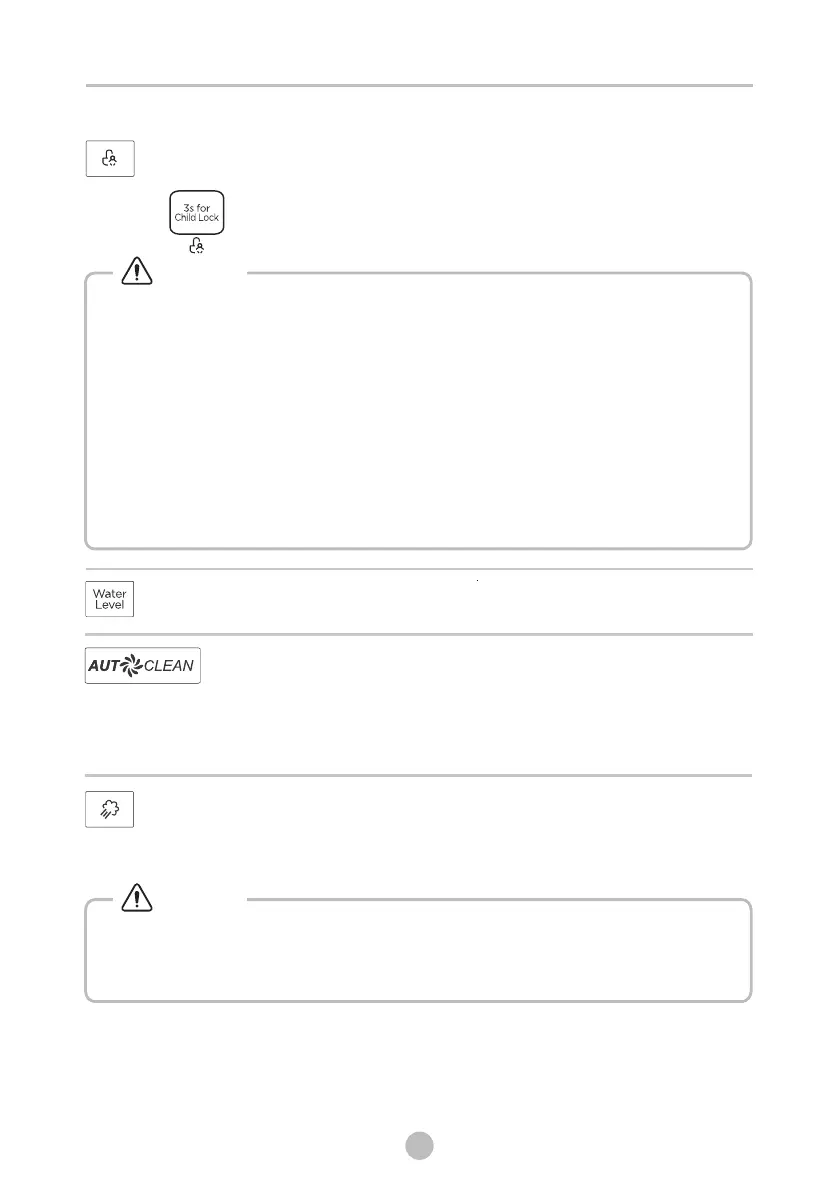3 OPERATION
30
When the Child Lock is activated, the display will alternately
show “CL” and the remaining time.
Pressing any other button will cause the Child Lock indicator to
flash. When the program ends, “CL” and “END” will
alternate on the display.
The Child Lock deactivates the function of all buttons except
the On/Off button and the Child lock button!
Only the simultaneous pressing of the button [3s for Child
Lock] can deactivate the Child Lock!
Please deactivate the Child Lock before selecting a new
program!
Child Lock
This function is meant to keep children from misusing the controls.
AutoClean
The Auto clean function will be automatically activated
during every washing cycle. AutoClean Pro system will
keep your laundry always clean. Environmentally save
time and ease your laundry.
Water Level
Press the button to change the water level : AU/L-1/L-2/L-3/L-4
Press [ ] simultaneously for 3 sec until
the buzzer beep. The child lock indicator switches on.
3s for Child Lock
SteamCare
SteamCare is the function added before main wash, which will
generate warm steam to sterilization and greater washing
performance.
Some programs have automatically added AutoClean or
SteamCare functions, these two functions can’t be manually
selected or canceled.
Caution!
Caution!
