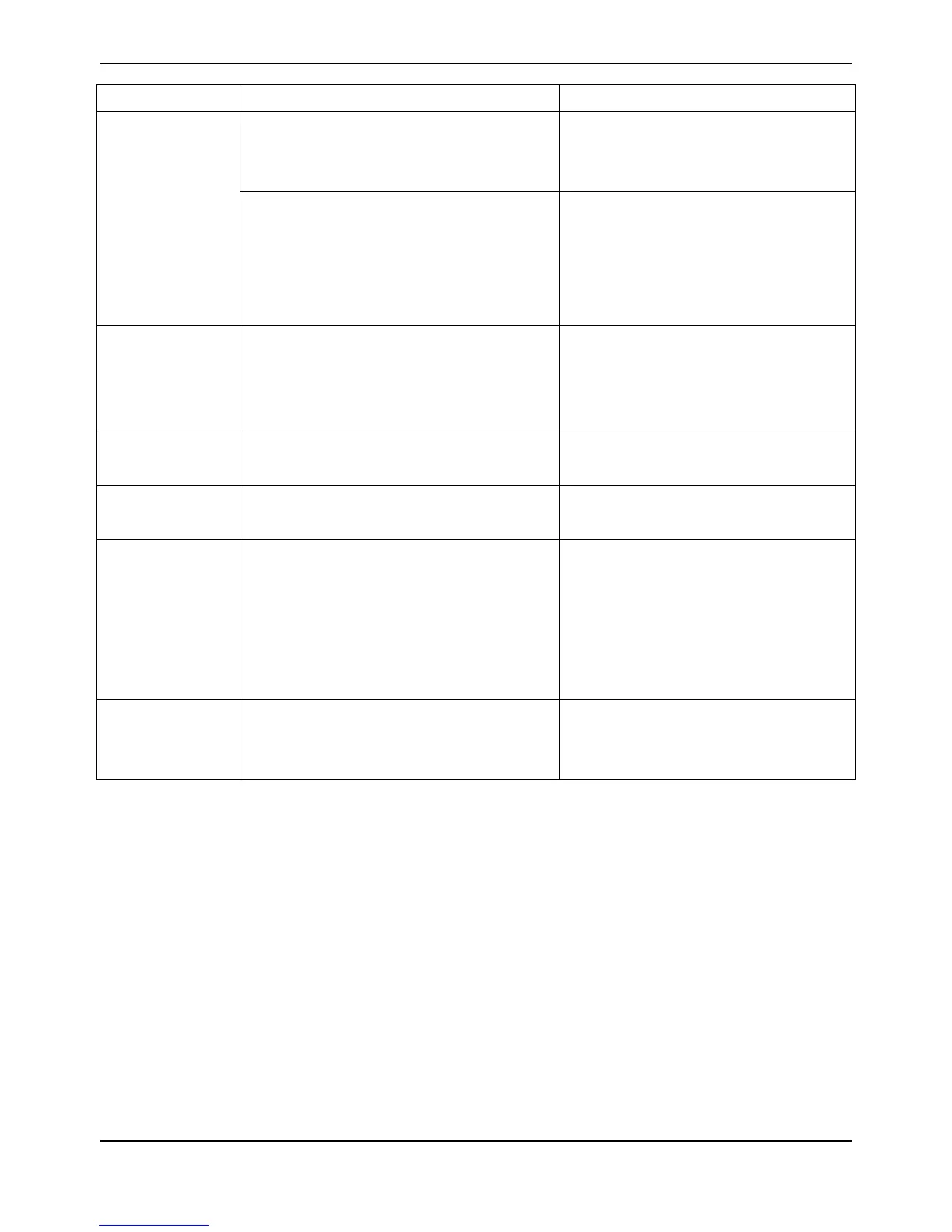MCAC-UTSM-2012-12 R410A 50Hz Tropical Split AC
53
The fan speed
cannot be
changed
Check whether the mode marked on the
screen is “AUTO”.
When the “AUTO” mode is selected, the
unit will change the fan speed
automatically.
Check whether the mode marked on the
screen is “DEWET”.
When the “DEWET” mode is selected,
the unit will change the fan speed
automatically. The fan speed can be
selected in “COOLING”,”HEATING”
and ”SUPPLY AIR” mode.
The “ON/OFF”
button of remote
controller do not
work
Check whether the batteries of remote
controller are exhausted.
The “ON/OFF”
lamp extinguishes
Check whether the time set on the timer has
expired.
The “TIMER ON”
lamp extinguishes
Check whether the time set on the timer has
expired.
It comes to the setting time and the unit
stat running automatically.
No receiving
sounds from the
indoor unit even
when the
“ON/OFF” button
is pressed
Check whether the signal transmitter of the
remote controller is properly directed to the
infrared signal receiver of the indoor unit
when the “ON/OFF” button is pressed.
Directly transmit the signal transmitter of
the remote controller to the infrared
signal receiver of the indoor unit, and
then push the “ON/OFF” button twice.
The buttons of the
remote controller
do not work
Check whether the settings are locked.
Push the “LOCK” button again.
