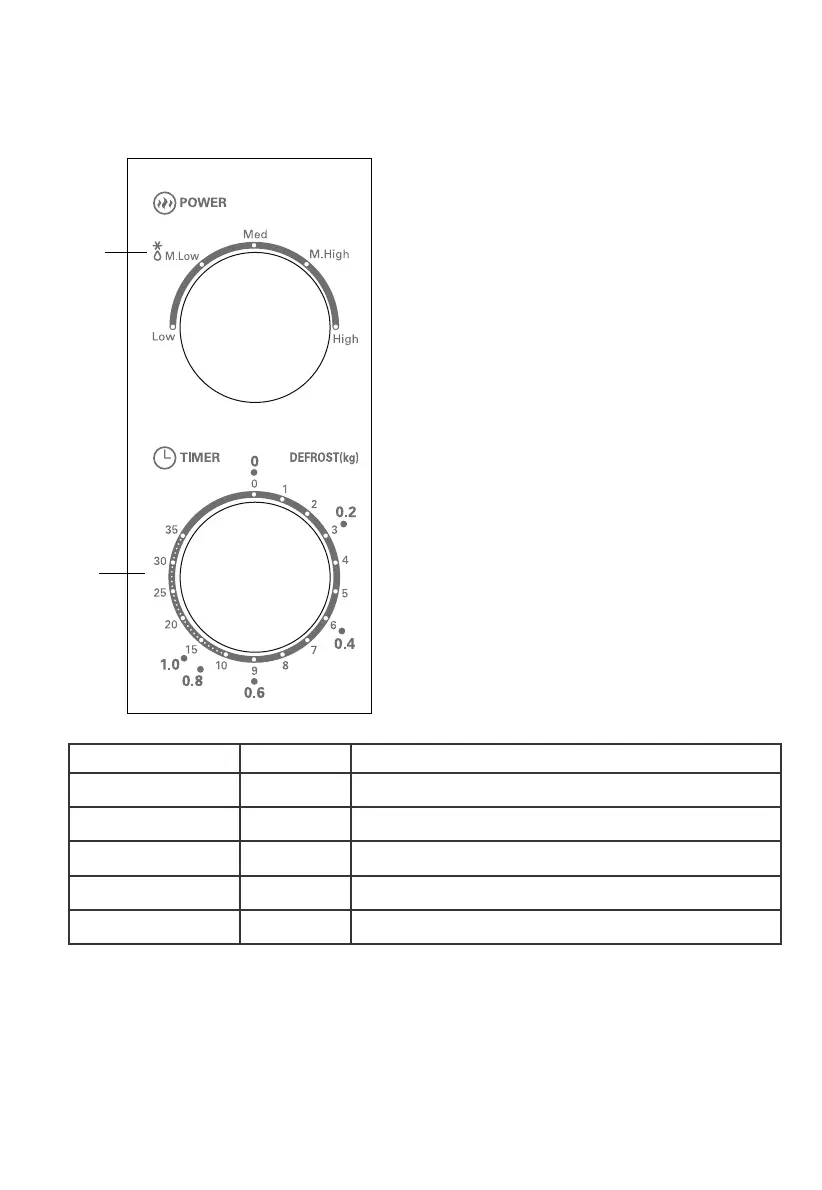Timer
Power
1 To set cooking power by
turning the power knob to
desired level.
2 To set the time of cooking by
turning the timer knob to
desired time per your food
cooking guide.
3
The microwave oven will
automatically start cooking after
power level and time are set.
4
After the cooking time is up, the
unit will "Dong" to stop.
5 If the unit is not in use,
always set time to "0".
OPERATION
CONTROL PANEL AND FEATURES
Operation Instructions
Function/Powe Out
ut
licati
Low
17% Soften ice
cream
Med. Low 33% Soup stew, soften butter or
defrost
Med.
55% Stew,
fish
Med.
High
77% Rice, fish, chicken, ground
meat
High
100% Reheat, milk, boil water, vegetables,
Notice: When removing food from the oven, please ensure that the oven
power is switched off by turning the timer switch to 0 (zero).
Failure to do so, and operating the microwave oven without food in
it, can result in overheating and damage to the magnetron.
