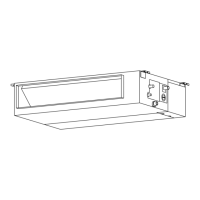Standard Controller MCAC-UTSM-2008-05
102 Control
Buttons and their functions
1. MODE: Once pressing, running mode will be selected in the following sequence:
NOTE: No heating mode for cool only type unit.
2. FAN SPEED: Fan speed will be selected in following sequence once pressing this button:
3. Adjust: Decrease the set temp. Keeping pressing will decrease the temp with 1°C per 0.5s.
4. Adjust: Increase the set temp. Keeping pressing will increase the temp with 1°C per 0.5s.
5. ON/OFF: For turning on or turning off the air conditioner.
6. AIR DIRECTION: Activate swing function of air deflector. Once pressing, air deflector will turn 6°C. For
normal operation and better cooling and heating effect, deflector will not turn to the degree which is the
state of deflector when the unit is turned off.( Only available when remote controller is used with
corresponding unit.)
7. Wind Horiz Swing: Activate or turn off wind horizontal swing function. (Only available when remote
controller is used with corresponding unit.)

