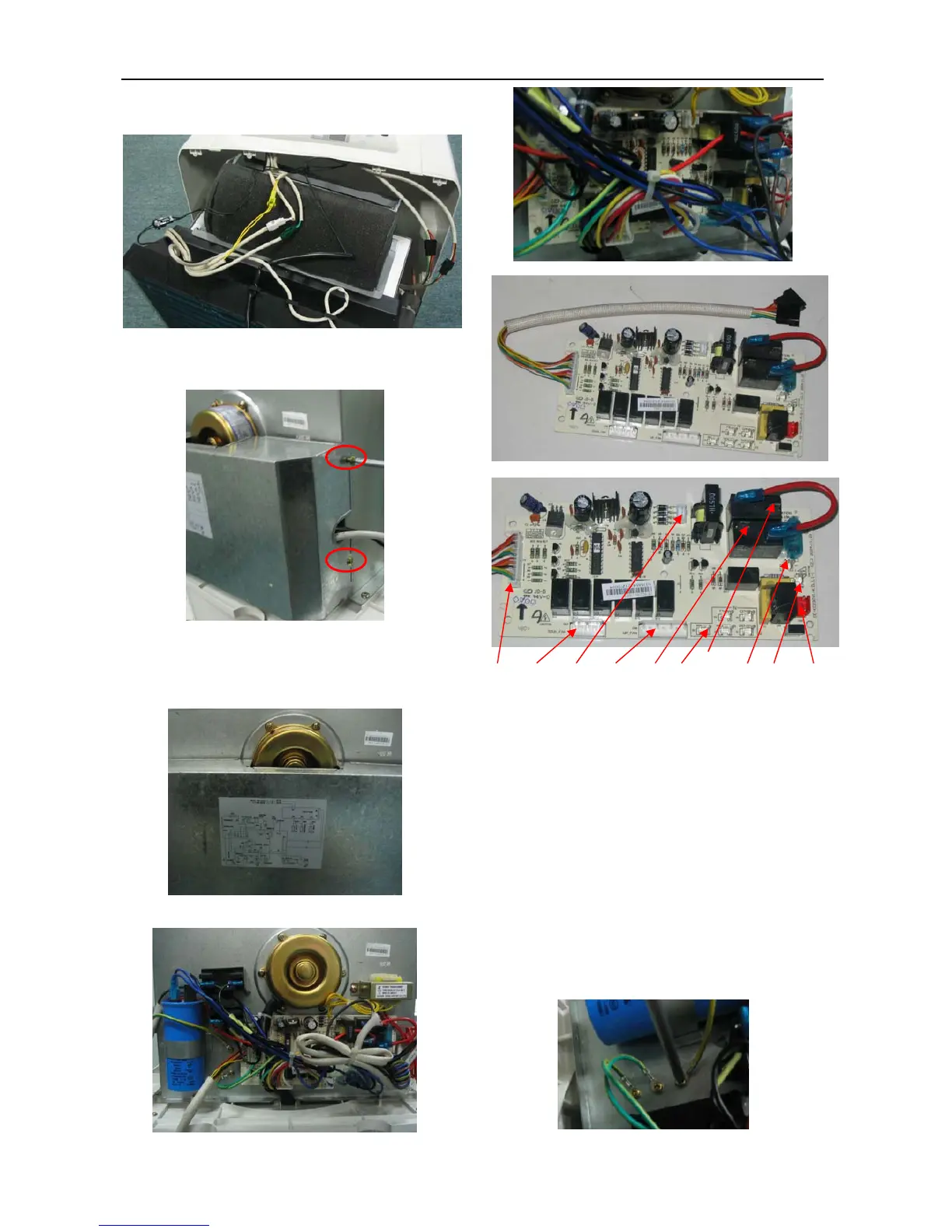GD Midea Refrigeration Equipment Co. Ltd Service manual for K portable Series
15
Be care to release the connectors which connect
to the display board.
4.5 To replace the Main Control board.
Remove the screws fixing the enclosure cover.
Take care of the wiring diagram on the cover. The
wiring diagram is important for reference when
wiring.
Pay attention to the wires in the enclosure.
1 2 3 4 5 6 7 8 9 10
1: Terminate to display board
2: Terminate to condenser fan motor
3: Out-put of transformer
4: Terminate to evaporator fan motor
5: Terminate to compressor
6: Terminates (N) to condenser fan motor, electric
heater, pump, power cord, compressor
capacitor
7: Terminate to electric heater
8: Terminate (L) to power cord
9: Terminate (L) to pump
10: Terminate to input of transformer
Take care to the grounding wires if need to
disconnect.
