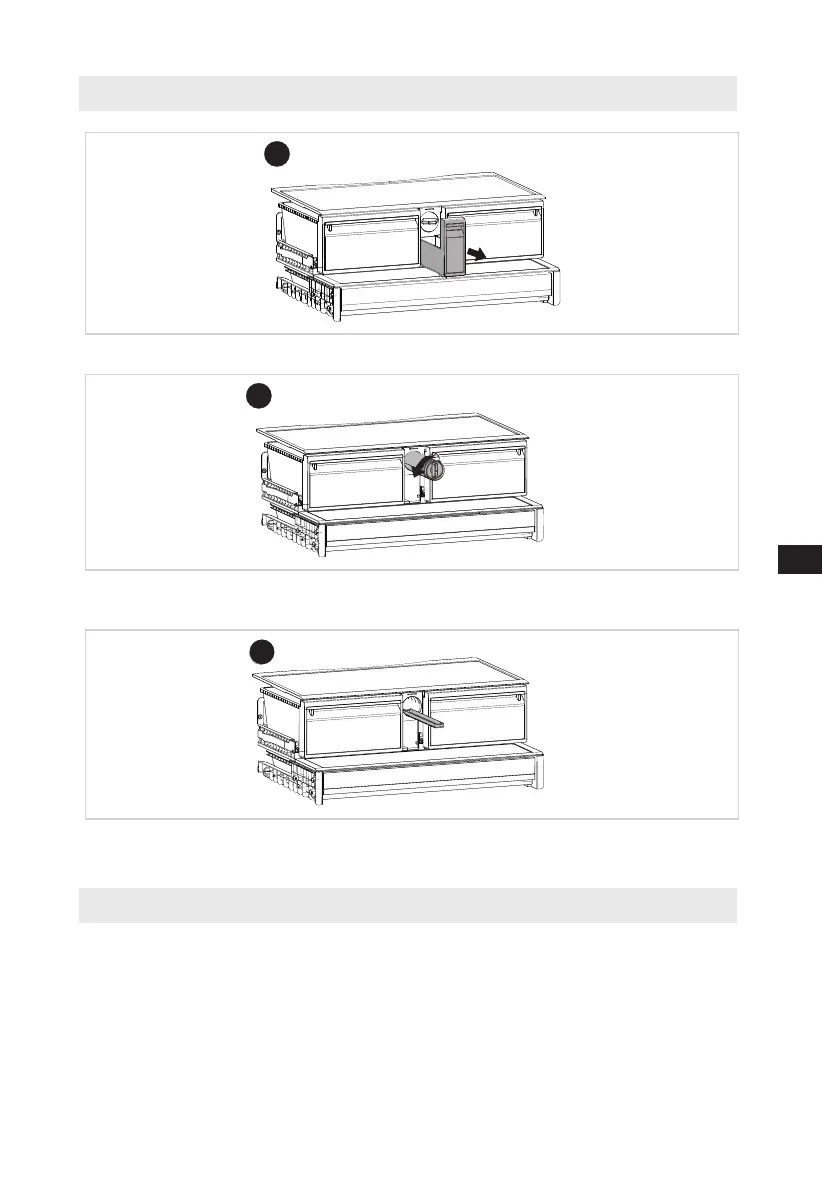11
EN
Installing Filter
Flush the water system
1
ȼ Pull out the small drawer in the middle
After installing the replacement water filter it is important to flush air from the
water line so that water will not drip from the water dispenser.
1. Turn on the main water supply.
2. Dispense 2.5 gallons of water (flush for approximately 5 minutes) and discard
the dispensed water.
NOTE: Do not dispense the entire 2.5 gallon amount continuously. Depress and
release the dispenser pad for cycles of 30 seconds ON and 60 seconds OFF.
In some homes, additional flushing may be required.
3. Open the refrigerator door to make sure there are no water leaks coming from
the water filter.
.
2
ȼ Press the filter knob and rotate 90° counterclockwise, the filter will disengage
from the connector and the filter can be removed.
3
ȼ Check the water tray under the strainer with your finger, take out and dump
the overflow water.