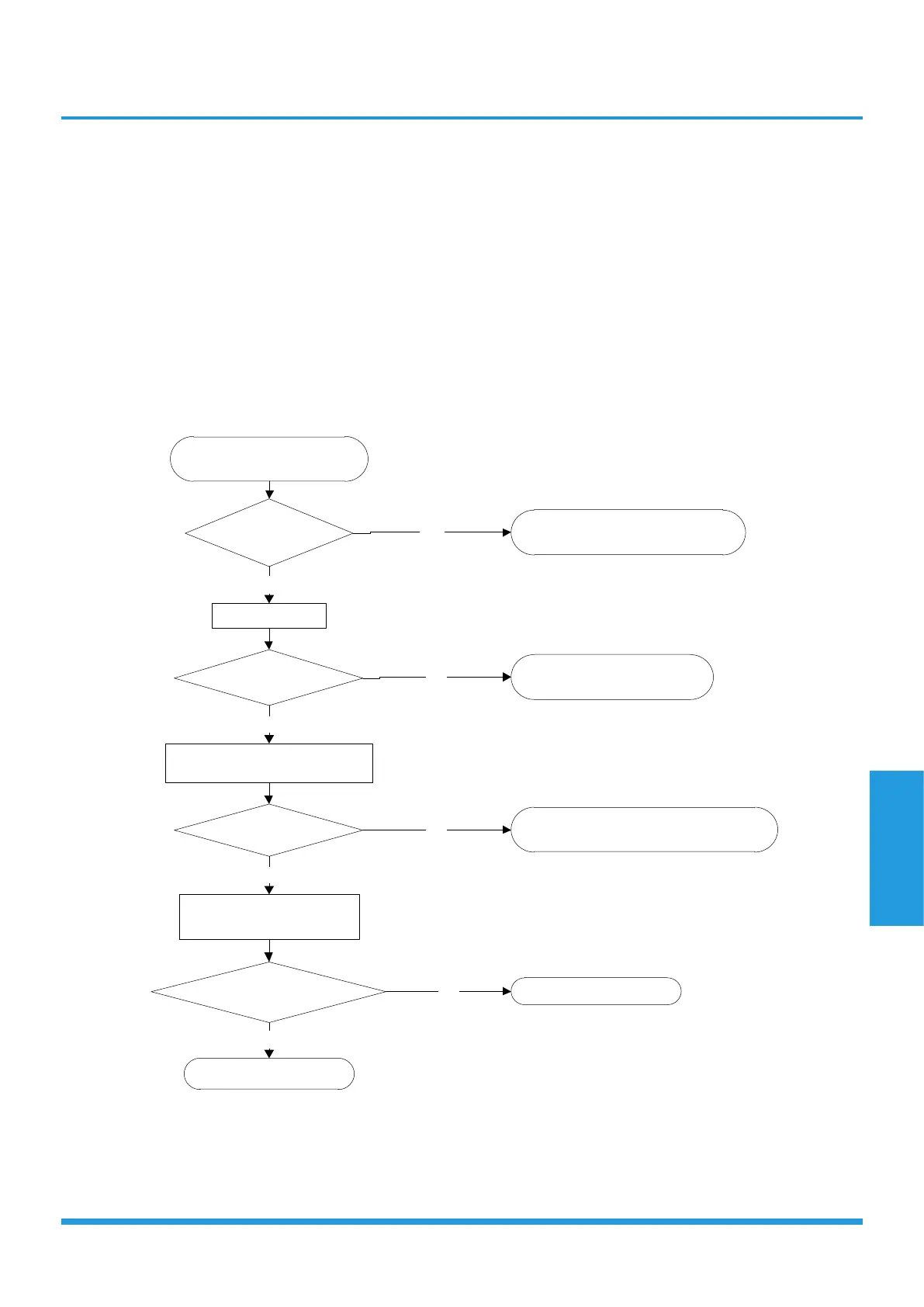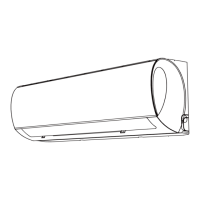Troubleshooting
Page 95
5.9 P0(IPM malfunction diagnosis and solution)
Description: When the voltage signal the IPM sends to the compressor drive chip is abnormal, the display LED shows
“P0” and the AC turn off.
Recommended parts to prepare:
• Wiring mistake
• IPM malfunction
• Faulty outdoor fan assembly
• Compressor malfunction
• Faulty outdoor PCB
Troubleshooting and repair:
Check the wiring between
PCB and compressor.
Does an error exist?
Ensure proper connections
or
replace the wires and connectors.
YES
Check the IPM.
NO
Is it in working order?
Replace the IPM board or
replace the outdoor PCB.
NO
Check the outdoor fan and the
outdoor unit ventilation.
YES
Is it in working order?
Please refer to the solution of
the “
Fan
Speed is Out of Control”malfunction.
NO
Check the compressor
resistance values.
YES
Are they within
acceptable parameters?
Replace the compressor.
Replace the outdoor PCB.
YES
NO
