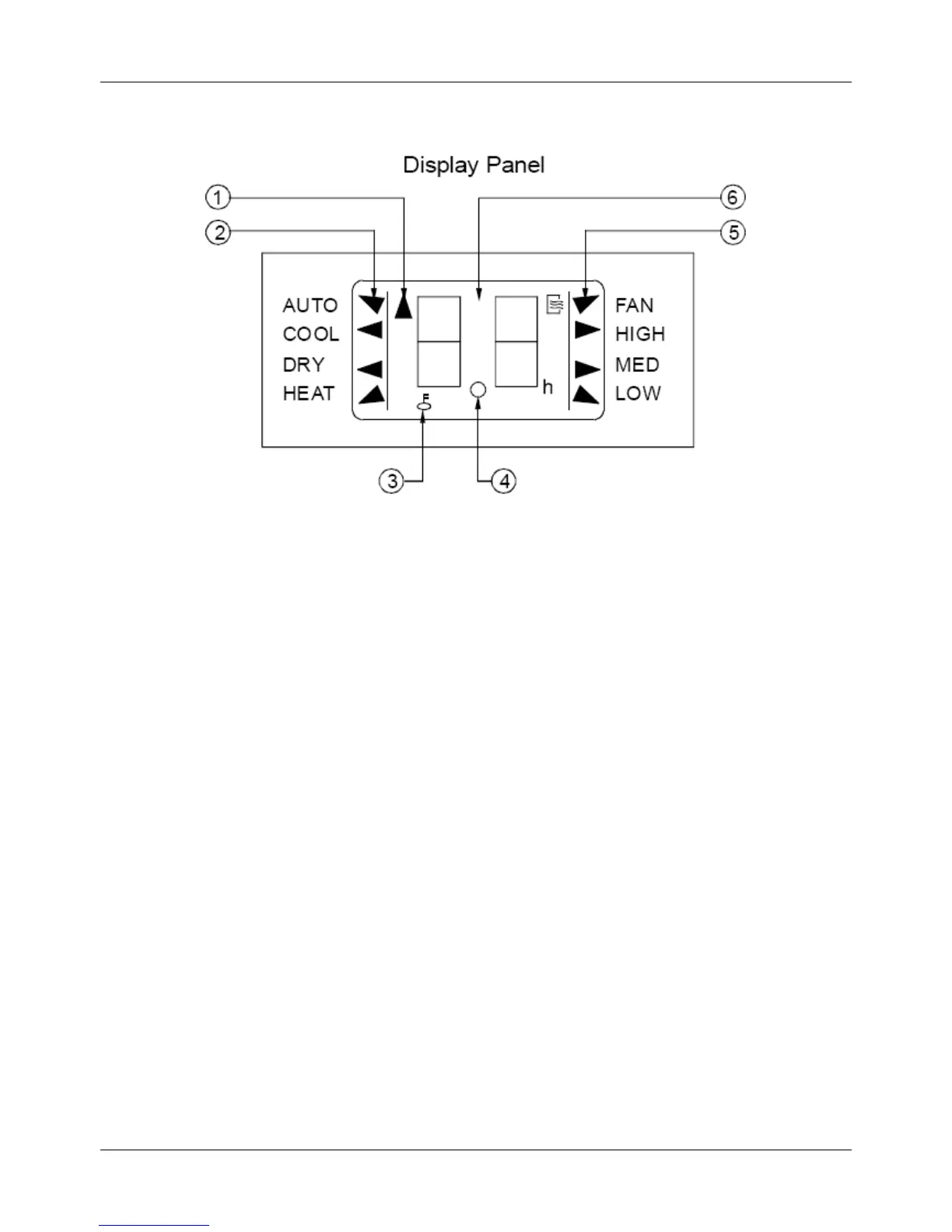Air-cooled Package DM13-01.01.16en
96 Service manual
1.3 Names and Functions of indicators on Remote Controller
Fig-2
①TRANSMISSION Indicator: This indicator lights when remote controller transmits signals to indoor unit.
② MODE Display: Show the current operation modes-- AUTO, COOL, DRY and HEAT. HEAT is only
available for heat pump model.
③ HEAT PUMP ONLY - LOCK display is displayed by pushing the LOCK button. Push the LOCK button
again to clear display.
④ TIMER Display: This display area shows the settings of TIMER.
That is, if only the starting time of operation is set, it will display the TIMER ON. If only the turning off time of
operation is set, it will display the TIMER OFF. If both operations are set, it will show TIMER ON OFF which
indicates you have chosen to set both the starting time and off time.
⑤ FAN Display: When push the FAN button, this indicator lights.
⑥ Digital Display Area: This area will show the temperature and, if in the TIMER mode, will show the ON
and OFF settings of the TIMER.
NOTE: All items are shown in the Fig-2 for the purpose of clear presentation but during the actual operation
only the relative functional items are shown on the display panel.
