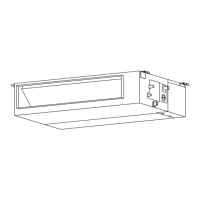Midea R22 T1 side-discharge duct manual MCAC-RTSM-201301-01
72
※ Push the ON/OFF, the operation lamp of indoor unit lights, and the air conditioner will start
to dehumidify.
※ Press the ON/OFF again, stop the air conditioner.
Notes: The FAN SPEED and ECONOMICAL buttons are invalid in the dry mode.
4) Only Set the Time of Timer On
※ Push button TIME ON, the wired controller display SETTING, the icons of HOUR and ON
display on the timer setting area. The wired controller enters into the setting of timer off.
※ Push button TIME ON again, and then adjust the time of timer off as desired.
※ Continuously push the button, the time of timer will increase 0.5 hours per time. After the
time of timer reaches to 10 hours, the time will increase 1 hour each time.
※ 0.5 seconds later, after finishing the adjustment, the wired controller sends the information
of time off, the timer off setting is completed.
5) Only Set the Time of Timer Off
※ Push button TIME OFF, the wired controller display SETTING, the icons of HOUR and OFF
display on the timer setting area. The wired controller enters into the setting of timer off.
※ Push button TIME OFF again, and then adjust the time of timer off as desired.
※ Continuously push the button, the time of timer will increase 0.5 hours per time. After the
time of timer reaches to 10 hours, the time will increase 1 hour each time.
※ 0.5 seconds later, after finishing the adjustment, the wired controller sends the information
of time off, the timer off setting is completed.
6) Set the Time of Timer ON and Timer OFF Simultaneously
※ Push button TIME ON, the wired controller display SETTING, the icons of HOUR and ON
display on the timer setting area. The wired controller enters into the setting of timer off.
※ Push button TIME ON again, and then adjust the time of timer off as desired.
※ Push button TIME OFF, the wired controller display SETTING, the icons of HOUR and OFF
display on the timer setting area. The wired controller enters into the setting of timer off.
※ Push button TIME OFF again, and then adjust the time of timer off as desired.
※ When set the timer on and timer off simultaneously, if the setting times of timer on and timer
off are less than 10 hours, then timer off time will always 0.5 hours later than the timer on. If
the setting times of timer on and timer off is always later 1 hour than timer on.
