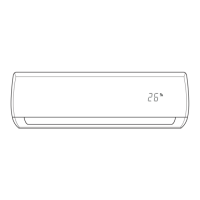pieces of connection wires and
connectors between driver
board and PCB.
CN55-CN7(7p,white)
CN54-CN6(red)
CN53-CN5(black)
6) Remove the fixing screws,
then move the driver board.
7) Disconnect the
connectors and wires
connected from PCB and other
parts.
Connectors:
CN8:T3/T4 temperature sensor
(2p/2p,white)
CN33: Discharge temperature sensor
(2p,white)
CN13:T2B-A,B,C,D temperature
sensor (2p/2p/2p/2p,white)
CN18/CN17/CN21/CN20: Electronic
expansion valve A,B,C,D
(6p/6p/6p,red/red/red)
CN30/CN29/CN28/CN27: S-A,S-B,S-
C,S-D (3p/3p/3p/3p,white)
CN9: High and low pressure switch
(2p/2p, white)
Wires:
CN3/CN22: 4-way valve (blue-blue)
CN4/CN40: Crankcase heating cable
(black-red)
