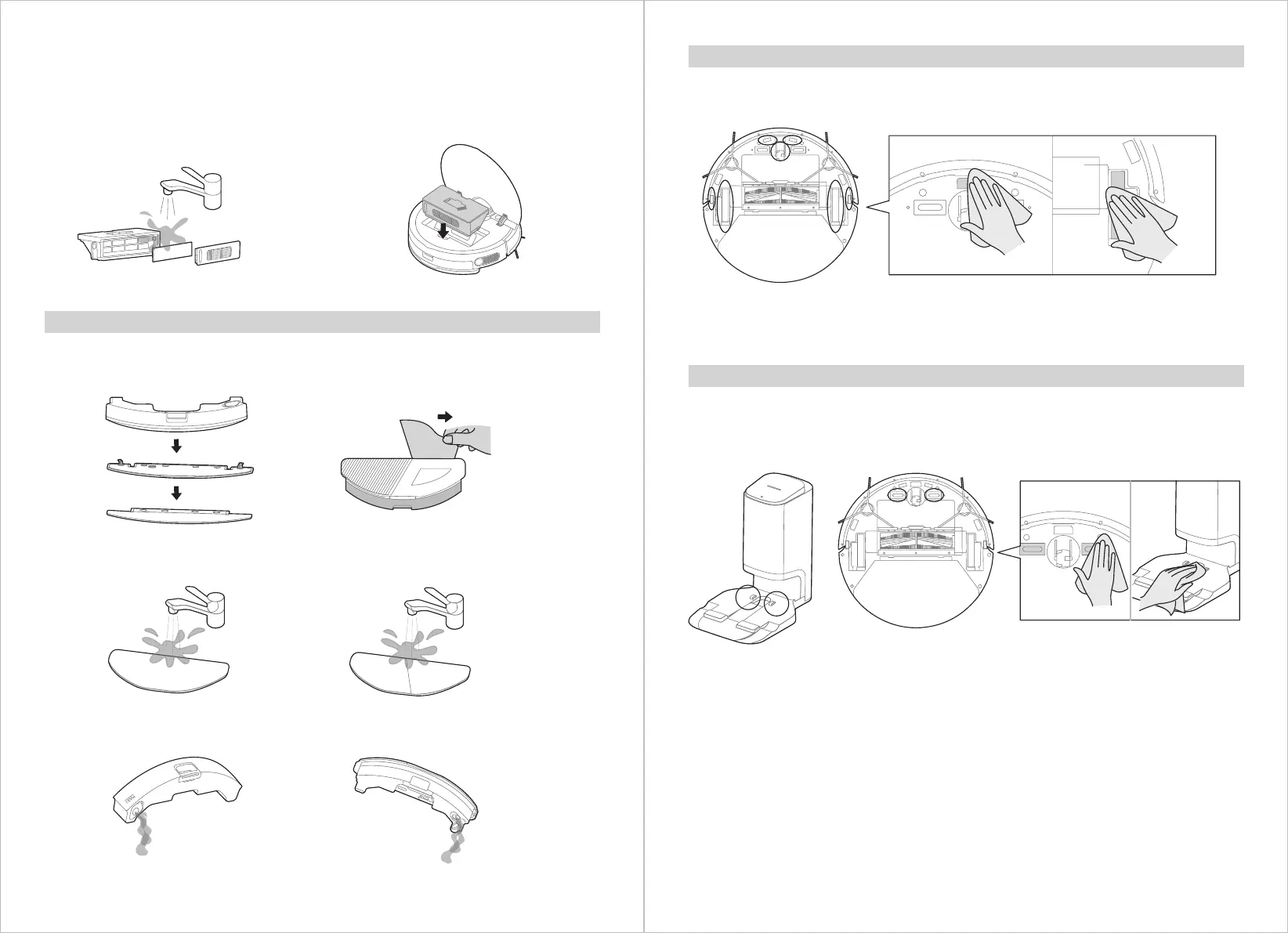25 26
Cleaning the Sensor and Wheel
Wipe the sensors and wheels gently with a dry, soft cloth, as shown in the figure.
Cleaning the Charging Contacts
Wipe the charging contacts on both the robot and the self-emptying base with a dry,
soft cloth, as shown in the figure.
Cleaning the Water Tank
The filter is on the side of the dustbin.
Remove debris by tapping the filter
against your garbage bin. You can clean
the filter and the sponge with water, but
remember to dry them THOROUGHLY
before reinserting them back into the
dustbin.
3. Reinsert the dustbin back in
the robot.
It is recommended to clean the
filter elements every week and
replace them every 1-3 months.
4.
Once finished mopping, press the water tank release button and pull to remove the
normal water tank or vibration tank. Detach the mop cloth.
1.
Wash the mopping cloth and dry it thoroughly.2.
Open the cover and pour out the remaining water in the water tank.
Clean the water tank as needed.
3.