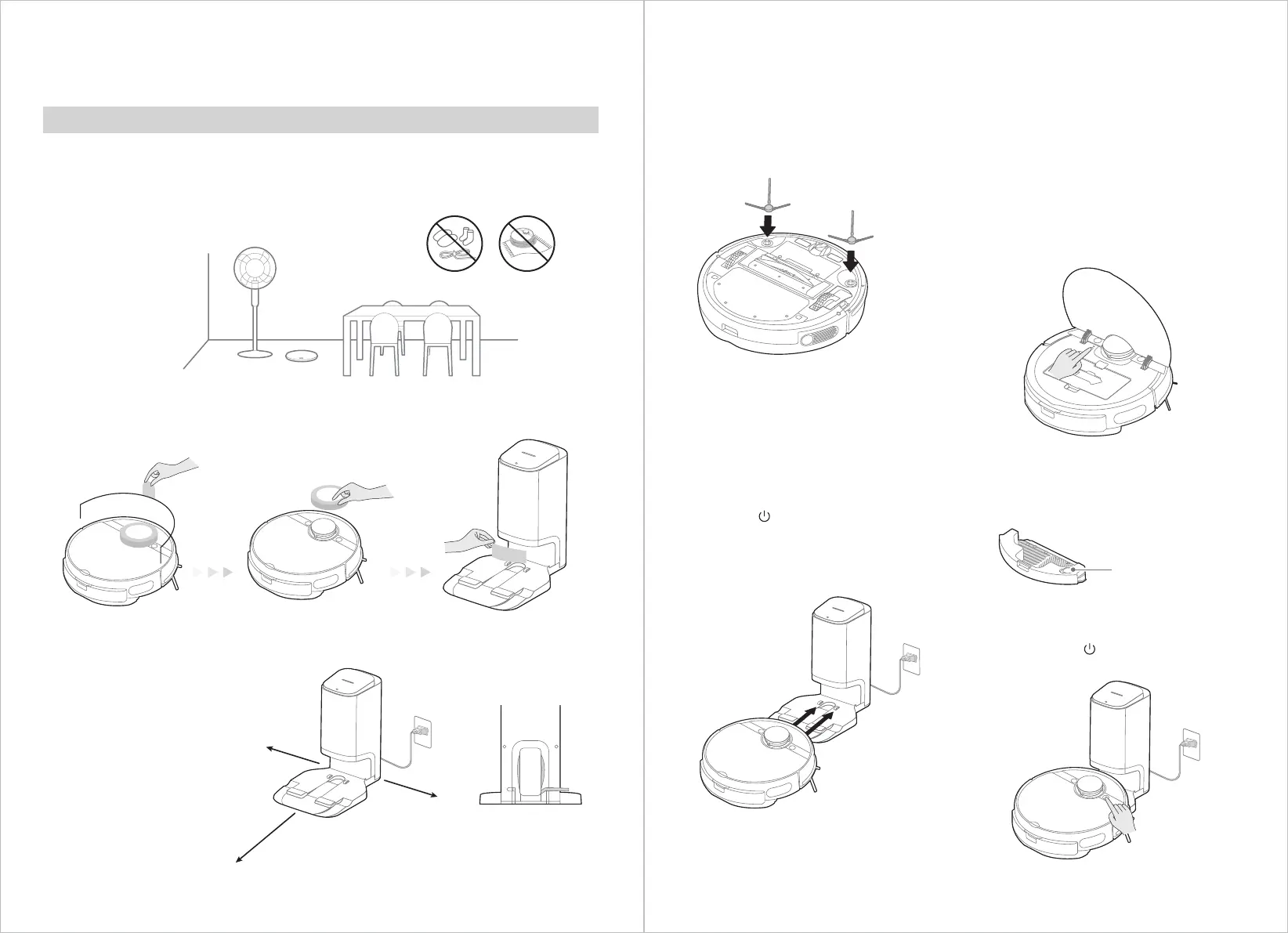QUICK START GUIDE
09 10
Step 1
Remove excess clutter and cables on the floor before cleaning.
Get Ready
Unbox the robot and the self-emptying base
First Use
Remove the protection bar Remove the retainer Peel o the protection film
Step 3
Install side brushes.
Step 2
Place the self-emptying
base.
0.5m
0.5m
1.5m
Put extra power cords
in their storage slot
Step 4
Power on the Robot.
Place the robot on the base. Press
and hold “ ” button to turn on
the robot. We recommend you
charge the robot for at least 6
hours before first use.
Step 6
Start cleaning
Ensure everything is well assembled on
the robot.
Briefly press “ ” button to start/pause/
resume cleaning.
Fill the tank with water to the MAX line
Water Inlet/Outlet
Step 5
Network pairing.
Download the App. On the App
home page, tap “+” to add the device.
Press the network pairing button on
robot for 3 seconds to start pairing.
Follow instructions on App to
complete the setup and open up
new ways to clean.
1)
2)
3)